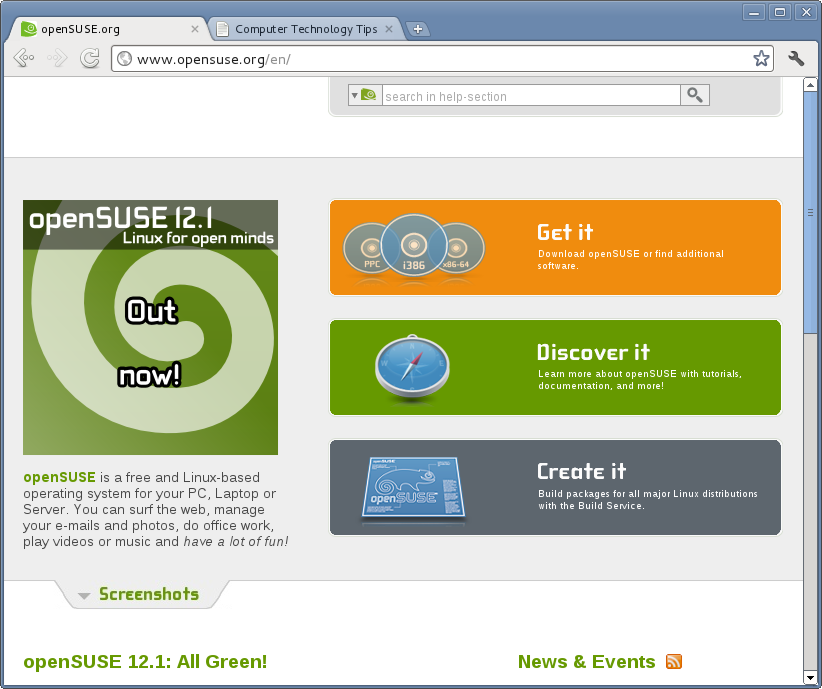Though there is Mozilla Firefox browser installed by default in OpenSUSE 12.1, I already fell in love with Google Chrome browser. So something missing if there is no Chrome installed in the system.
Here I want to share with you on how to install Google Chrome in OpenSUSE 12.1.
First of all, you need to download the Chrome browser directly from google.com/chrome. Since I use OpenSUSE 12.1 64-bit architecture, I choose the 64-bit one: google-chrome-stable_current_x86_64.rpm
Now if you try to install it, you will encounter problem as follow:
# rpm -i google-chrome-stable_current_x86_64.rpm warning: google-chrome-stable_current_x86_64.rpm: Header V4 DSA/SHA1 Signature, key ID 7fac5991: NOKEY error: Failed dependencies: lsb >= 4.0 is needed by google-chrome-stable-16.0.912.63-113337.x86_64 libpng12.so.0()(64bit) is needed by google-chrome-stable-16.0.912.63-113337.x86_64
The above error messages say you have to install the dependency packages before installing Google Chrome browser. Those packages are lsb and libpng12. The lsb package can be installed using yast whereas the libpng12 will be manually installed by downloading it from repository server.
Let’s install the ‘lsb’ package first:
# yast2 -i lsb
The yast2 script will try to install the lsb package and its dependencies. Wait for a while to let the installation completed.
Next download the libpng12 package. Go to http://rpm.pbone.net/index.php3/stat/4/idpl/17161140/dir/opensuse_12.x/com/libpng12-0-1.2.46-9.1.2.x86_64.rpm.html and select your nearest mirror site.
# wget ftp://ftp.is.co.za/mirror/opensuse/distribution/12.1/repo/oss/suse/x86_64/libpng12-0-1.2.46-9.1.2.x86_64.rpm
Now install the libpng12:
# rpm -i libpng12-0-1.2.46-9.1.2.x86_64.rpm
OK the dependency packages for google chrome were installed. Now try again to install the chrome. It should be installed without any error:
# rpm -i google-chrome-stable_current_x86_64.rpm warning: google-chrome-stable_current_x86_64.rpm: Header V4 DSA/SHA1 Signature, key ID 7fac5991: NOKEY redirecting to systemctl
Run the chrome browser either via command line interface by issuing ‘google-chrome’ of via Applications. Here it is Google Chrome in action running on OpenSUSE 12.1 64-bit.