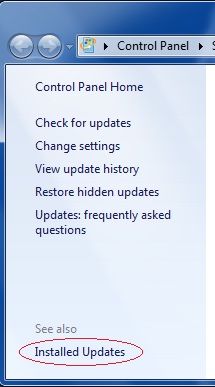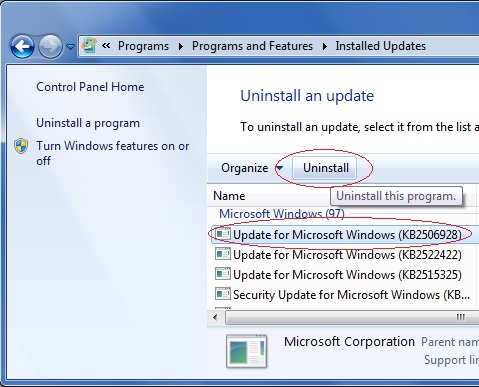Software updates are issued to solve a set of known application compatibility issues, performance or reliability issues in Windows 7. By applying the updates, you can achieve better performance and responsiveness in various scenarios.
Sometime it happens that the updates do not meet with the hardware in our personal computers or laptops. It causes the operating system load very slow and the performance even become worst. If you experienced such issues, you might need to uninstall the installed software updates.
Here I show you how to uninstall software updates in Windows 7:
* Click Start > All Programs > Windows Update
* In the Windows Update control panel, click Installed Updates menu located in the bottom left of the window (see image below)
* In the Installed Updates windows, you can see any installed software updates in the system.
* Select the installed software update that you want to uninstall and then click Uninstall button (see image below)
* The uninstall process will start. Wait for several seconds/minutes to let the process completed.
* If there is no error, you have successfully uninstalled the software updates
Wow it was so easy to uninstall software updates in Windows 7.