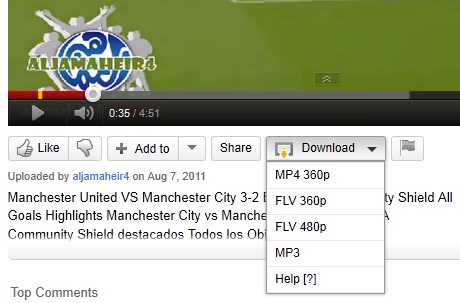YouTube hosts million or even billion videos with the topics cover from just for fun to tutorials, sciences, gadgets, movie trailers and many more. You can search the video that you want to watch directly from the Youtube website.
You might wonder is it possible to download Youtube videos and save it to your computers? The answer is Yes, it possible and easy to download Youtube videos. Then how to download it? This tutorial shows you how easy it is to download Youtube videos in Mozilla Firefox browser. You just need to install an add-on or extension named ‘Easy Youtube Video Downloader’. This add-on supports downloading Youtube videos as MP3, FLV, MP4 and HD file formats.
Let’s install the add-on first. Follow my previous tutorial on how to install add-ons in Mozilla Firefox if you need helps. Go to Mozilla Firefox add-ons and search the ‘Easy Youtube Video Downloader’.
You need to restart the Firefox to complete the add-on installation. Once it restarted, go to the video that you want to download. You should see ‘Download’ button just below the video.
Press it and select which file formats for the downloaded video. The Youtube video should be downloaded to your computer / laptop.