Are you a network administrator who usually use ATEN UC-232A USB-to-Serial converter to console networks equipments such as Cisco routers, Catalyst switches and more? If you use Windows platform (XP, Vista, Windows 7 or Windows 8) it will not be a problem. You just need to download the Windows driver from Aten website, install it and then plug the converter in to a USB port and it works. In most cases, I don’t even need to install the driver on Windows 7 or Windows 8. The driver already installed during Windows 7/8 installation.
If you use Mac OS X, it’s not as that simple to make it works. Thanks to martijn who built kernel extension that works on OS X Lion and Mountain Lion.

Here are the step-by-step to make ATEN UC-232A USB-to-Serial converter works on Mac OS X Lion / Mountain Lion and then console an equipment using minicom.
1. Download the Prolific kernel extension ‘osx-pl2303.kext.tgz‘ built by martijn from here.
2. Extract the file and move it to /System/Library/Extensions/ directory.
$ tar -zxf osx-pl2303.kext.tgz $ sudo mv osx-pl2303.kext /System/Library/Extensions/
3. Using super user (root), set the permissions of the extension files
$ cd /System/Library/Extensions/ $ sudo chmod -R 755 osx-pl2303.kext $ sudo chown -R root:wheel osx-pl2303.kext
4. Load kernel extensions into the kernel and then create kext cache files
$ sudo kextload ./osx-pl2303.kext $ sudo kextcache -system-caches
5. Now plug the ATEN UC-232A in to a USB port. Check the tty devices under /dev folder. There are two new devices added in this folder.
$ ls /dev/tty.* /dev/tty.Bluetooth-Modem /dev/tty.PL2303-000013FA /dev/tty.Bluetooth-PDA-Sync /dev/tty.usbserial
From the above output, the ATEN device attached to /dev/tty.PL2303-000013FA and /dev/tty.usbserial. You can use one of them as a serial device.
Configure Minicom serial port to console devices
I use minicom tool to console Cisco switches and routers. You can install it using MacPorts. After setting up the USB-to-serial converter to work on OS X Lion / Mountain Lion, this section below shows you how to configure minicom so you can console the equipments.
Plug the ATEN USB-to-Serial converter in to a USB port. Run ‘minicom -s’ as root to setup the minicom.
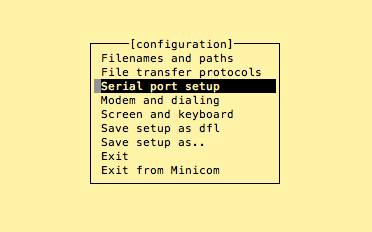
Select the ‘Serial port setup’
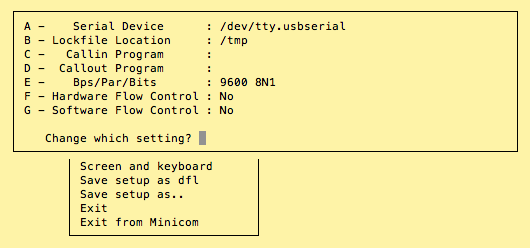
Press ‘A’ to set the Serial Device. Set it to either /dev/tty.PL2303-000013FA or /dev/tty.usbserial
I prefer using the /dev/tty.usbserial than /dev/tty.PL2303-000013FA because it is easier to remember.
Press ‘E’ to set Bps/Par/Bits. Set it to ‘9600 8N1’. Set the ‘Hardware Flow Control’ to No by pressing ‘F’. End the setup by ‘Save setup as dfl’ and then ‘Exit from minicom’.
Now type ‘sudo minicom’ to run minicom. You should be able to console the equipments like below.
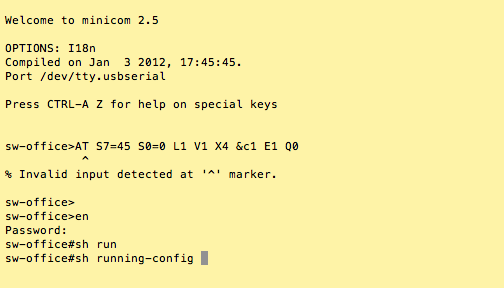
Everything has been done. You Mac OS X Lion / Mountain Lion is ready to support your network administrator job :)