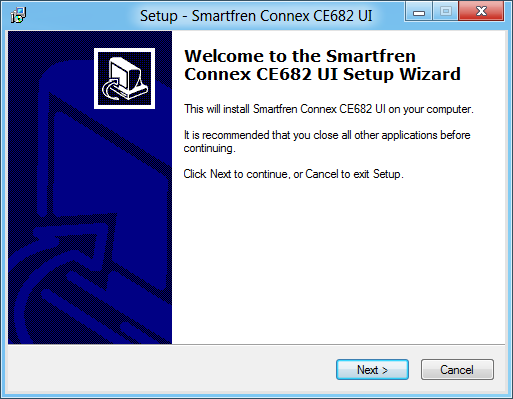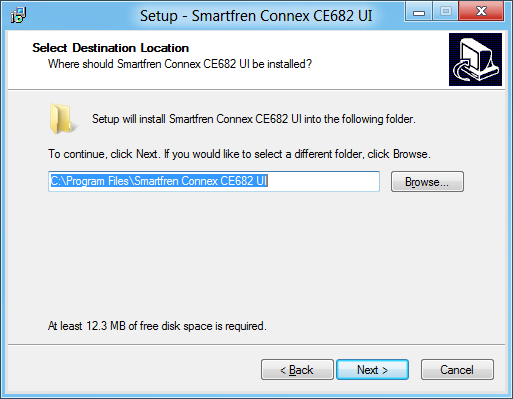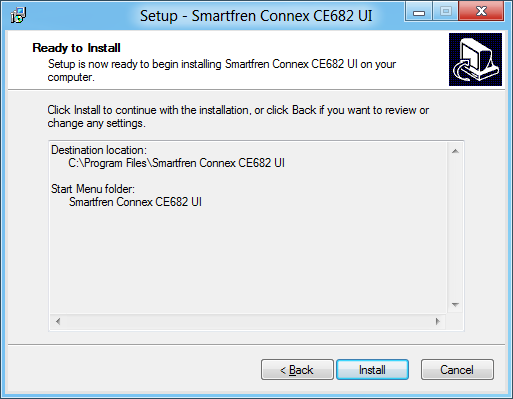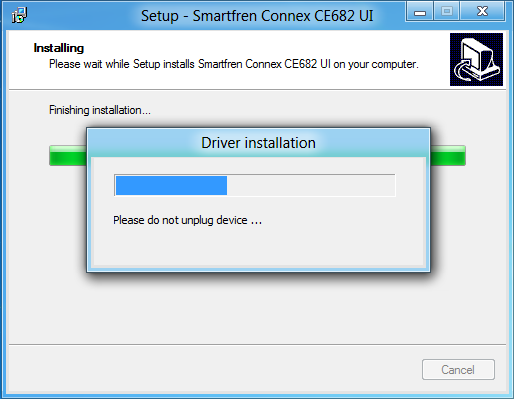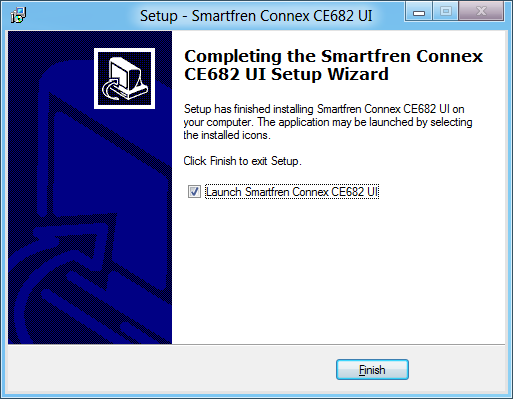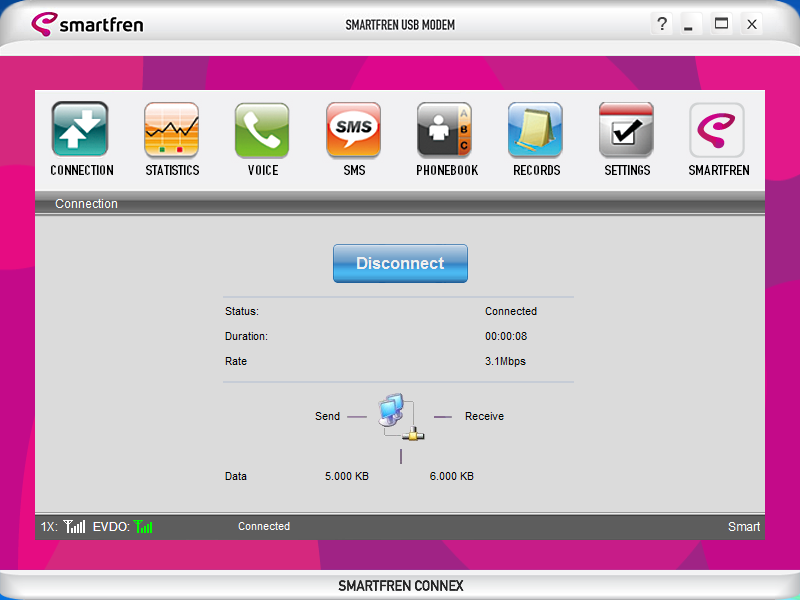I use Smartfren Modem to access internet while at home, mall, or anywhere. I just plug it in to USB port on my laptop and if the place is covered by Smartfren BTSes, I can easily connect to internet using the modem.
The modem CE682 which is made by a Chinese manufacturer, Haier, is a CDMA Rev. A modem that has speed rate up to 3.1 Mbps throughput. The modem supports Windows and Mac OS X operating system. I use it for my MacBook Pro with Mac OS X Lion and also Windows 7 and Windows 8 operating system.
This post shows you how to install the modem in Windows 8 operating system running on my Compaq Presario CQ42. Here is the step-by-step.
Plug the modem in to a USB modem. The modem will be detected as a USB storage.
Browse the USB storage, and find the setup.exe file and then run by double-click it. The installer will run.
Click Next to continue.
The installation files will be stored in C:Program FilesSmartfren Connect CE682 UI. Just accept the default by clicking Next to continue.
Now Ready to Install. Just click Install button to start the installation.
Wait for the installation to complete.
The setup has been completed. Click Finish to launch the modem dialer.
And you are ready to access to internet.