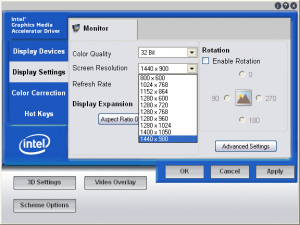I just bought an Intel Mainboard LGA that has Intel® G31/G33 Express Chipset.
I have an LG LCD 17” that capable to handle max resolution of 1440×900, but when I installed Windows XP SP2 or Windows 7 on that Mainboard I could not find the native resolution of 1440×900. The closest resolution is 1400×1050 but it does not meet my screen resolution.
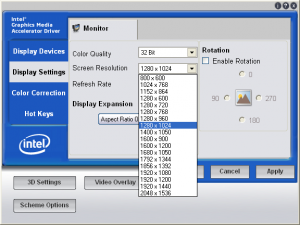
I found in Intel website that this issue is caused by the display’s EDID (Extended Display Information Data) is not read properly when connected to some digital flat panel displays.
Intel already resolved this issue by releasing the driver that you can find the detail information here
After installing the driver, the native resolution should be available on the display setting of your monitor like below: