Basically a collection of popular TrueType fonts are already compiled and available in the OpenBSD ports tree, in /usr/ports/x11/msttcorefonts. The ports collection also include other TrueType fonts packages, especially the liberation fonts that can be used as a replacement for the Microsoft Web fonts above and are distributed with a more acceptable license.
You can install the fonts via ports as follow:
# cd /usr/ports/x11/msttcorefonts
# make install
You may need more fonts as Microsoft Windows has. If you use OpenBSD as your main desktop as a daily work OS rather than using Windows or Linux, you will need more fonts to make your desktop good looking with Windows Fonts.
You can easily install the Microsoft Windows fonts on OpenBSD by following this tutorial.
Here are the step by step how to install Windows fonts on OpenBSD.
1. Copy the Microsoft Windows Fonts
First you need to copy all the *.ttf file located at ‘C:\Windows\Fonts’ of Microsoft Windows operating system.
To make it easy to copy / import the fonts into OpenBSD, just zip the folder to be Fonts.zip file then upload it to your FTP / Web server. Later you can download it to OpenBSD system.
2. Store the folder in OpenBSD fonts directory
After getting the Windows fonts using the above step, or whatever way you did to copy into OpenBSD system, store the fonts into OpenBSD fonts directory located in /usr/X11R6/lib/X11/fonts/ and make it WinFonts.
3. And the new fonts path into /etc/X11/xorg.conf
You need to add the fonts path into /etc/X11/xorg.conf file as follow:
Section "Files"
...
FontPath "/usr/X11R6/lib/X11/fonts/TTF/"
FontPath "/usr/X11R6/lib/X11/fonts/WinFonts/"
...
EndSection
4. To build a fonts.scale file, use the ‘mkfontscale’:
# cd /usr/X11R6/lib/X11/fonts/WinFonts/
# /usr/X11R6/bin/mkfontscale
# /usr/X11R6/bin/mkfontdir
5. Apply the changes to the current X session
$ xset fp rehash
$ xset +fp /usr/X11R6/lib/X11/fonts/WinFonts
Now you are ready to use Microsoft Windows Fonts on OpenBSD. Try to change the default fonts to the MS Windows fonts that we just added before.
For comparation, below are the capture of Mozilla Firefox accessing Yahoo Website before and after using TrueType fonts (MS Windows Fonts).
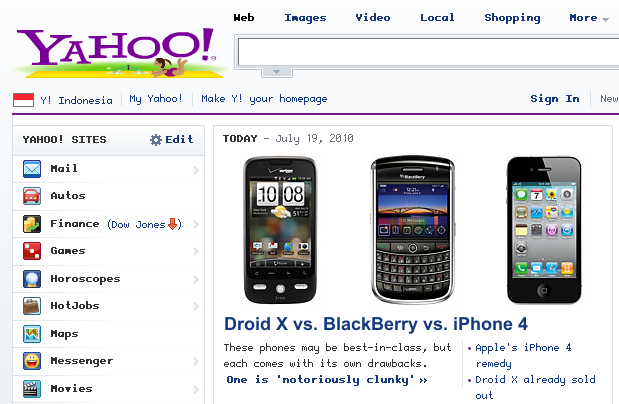
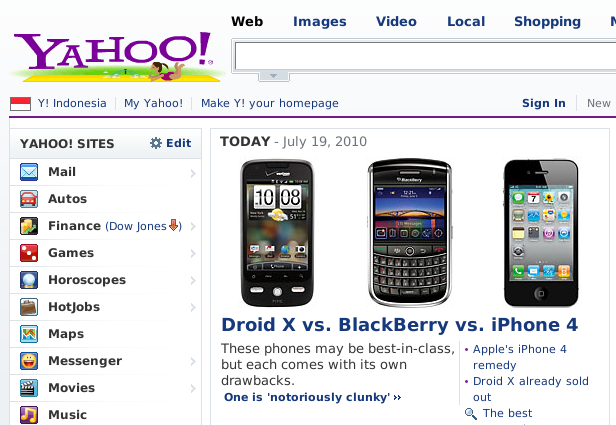
Reference: http://www.openbsd.org/faq/truetype.html