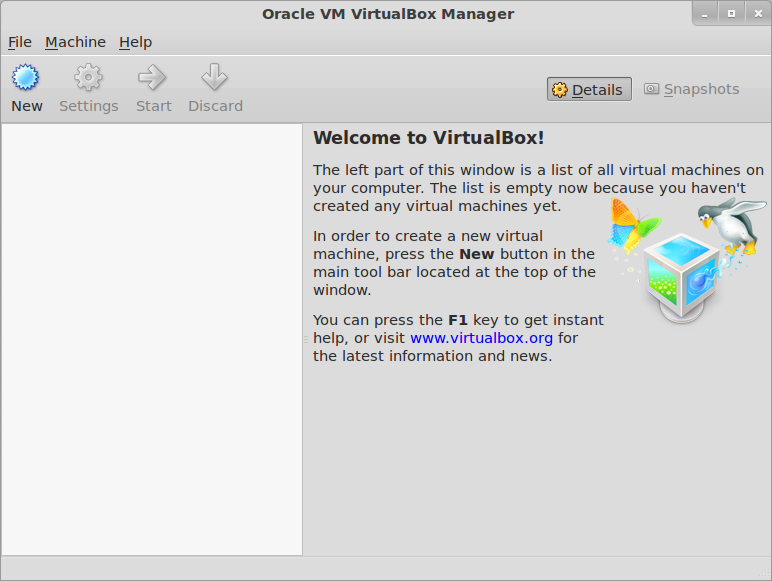VirtualBox is a software package that allows you to virtually install or run multiple operating systems, known as guest OS (such as Windows, Linux, BSD, Solaris, OS/2 and others) in a single computer / laptop. Currently VirtualBox can be installed in Linux, Windows, Mac OS X, Solaris, and FreeBSD, known as host OS.
I have Linux Mint 12 installed on my Compaq Presario CQ42 Notebook PC. This post is mainly to show you how to install VirtualBox 4.1 on Linux Mint 12.
Basically it’s already clearly explained in the VirtualBox Wiki page on how to install VBox on Linux. Since Linux Mint 12 is based on Ubuntu 11.10 Oneiric Ocelot, we will use this distribution platform to install it.
Add the below line in the /etc/apt/sources.list
deb http://download.virtualbox.org/virtualbox/debian oneiric contrib
Add the Oracle VBox public key
wget -q http://download.virtualbox.org/virtualbox/debian/oracle_vbox.asc -O- | sudo apt-key add -
Install the VirtualBox using apt-get script
sudo apt-get update sudo apt-get install virtualbox-4.1 Reading package lists... Done Building dependency tree Reading state information... Done The following extra packages will be installed: libhal1 libsdl-ttf2.0-0 The following NEW packages will be installed: libhal1 libsdl-ttf2.0-0 virtualbox-4.1 0 upgraded, 3 newly installed, 0 to remove and 342 not upgraded. Need to get 65.8 MB of archives. After this operation, 121 MB of additional disk space will be used. Do you want to continue [Y/n]? y Get:1 http://archive.ubuntu.com/ubuntu/ oneiric/universe libhal1 amd64 0.5.14-6 [79.2 kB] Get:2 http://packages.linuxmint.com/ lisa/import virtualbox-4.1 amd64 4.1.6-74713~Ubuntu~oneiric [65.7 MB] Get:3 http://archive.ubuntu.com/ubuntu/ oneiric/universe libsdl-ttf2.0-0 amd64 2.0.9-1build2 [14.0 kB] Fetched 65.8 MB in 22min 8s (49.6 kB/s) Preconfiguring packages ... Selecting previously deselected package virtualbox-4.1. (Reading database ... 168796 files and directories currently installed.) Unpacking virtualbox-4.1 (from .../virtualbox-4.1_4.1.6-74713~Ubuntu~oneiric_amd64.deb) ... Selecting previously deselected package libhal1. Unpacking libhal1 (from .../libhal1_0.5.14-6_amd64.deb) ... Selecting previously deselected package libsdl-ttf2.0-0. Unpacking libsdl-ttf2.0-0 (from .../libsdl-ttf2.0-0_2.0.9-1build2_amd64.deb) ... Processing triggers for ureadahead ... Processing triggers for shared-mime-info ... Processing triggers for gnome-menus ... Processing triggers for desktop-file-utils ... Processing triggers for bamfdaemon ... Rebuilding /usr/share/applications/bamf.index... Processing triggers for hicolor-icon-theme ... Setting up virtualbox-4.1 (4.1.6-74713~Ubuntu~oneiric) ... Adding group `vboxusers' (GID 127) ... Done. * Stopping VirtualBox kernel modules [ OK ] * Uninstalling old VirtualBox DKMS kernel modules [ OK ] * Trying to register the VirtualBox kernel modules using DKMS [ OK ] * Starting VirtualBox kernel modules [ OK ] Setting up libhal1 (0.5.14-6) ... Setting up libsdl-ttf2.0-0 (2.0.9-1build2) ... Processing triggers for python-central ... Processing triggers for libc-bin ... ldconfig deferred processing now taking place
Viola, VirtualBox 4.1 has been successfully installed in Linux Mint 12. Now you can run it either via terminal by issuing ‘virtualbox’ or via Menu.
You can start adding the guest OS that you want to install.