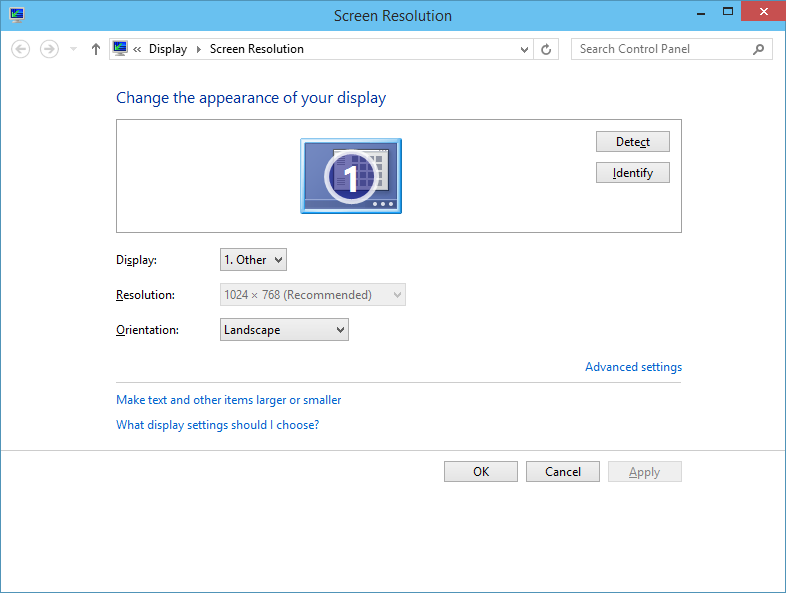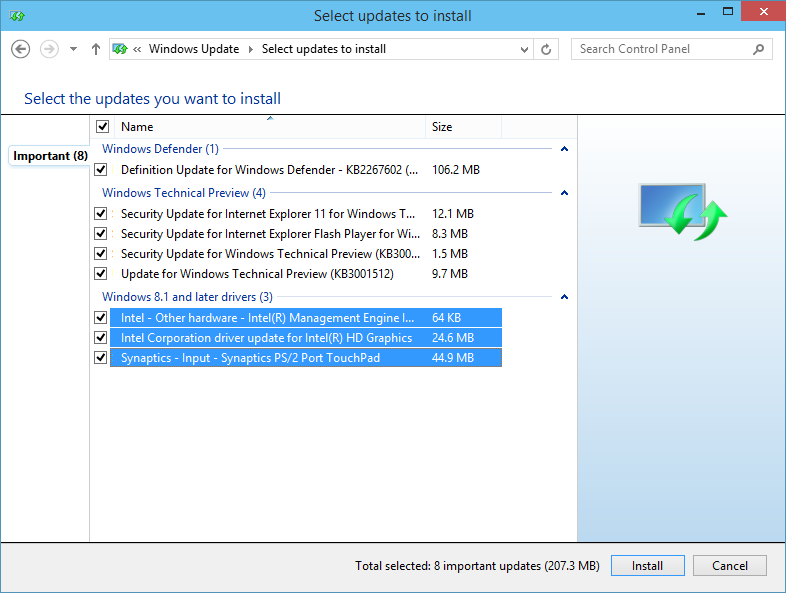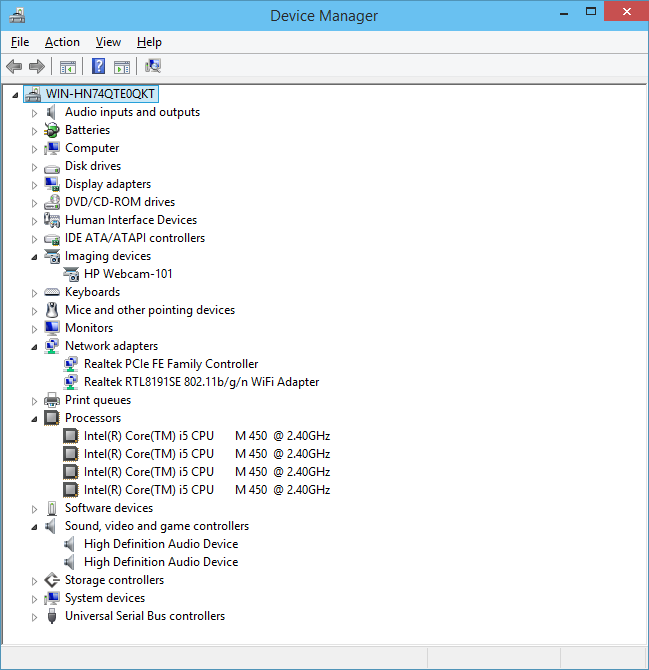The purpose of creating the bootable Windows 10 USB flash drive is to install the new operating system into the real personal computer or laptop. As I have an old Compaq Presario CQ42 powered by Intel i5 and 4GB or RAM, I would like to install the Windows 10 into this notebook.
To boot a laptop via a USB flash drive, just insert the USB flash drive into a USB port. Then power up the laptop. In my Compaq Presario CQ42, a few seconds after you pressed the power button, press the Esc key to go to boot option menu. Then press F9 to select the boot device. On this you should select your USB flash drive as the boot target.
It will boot from the usb flash drive and start the installation. If you are familiar with Windows installation such as installing Windows 7 or Windows 8, you can see that the installation of Windows 10 is as easy as installing Windows 7/8. Proceed the installation until it finished.
On my laptop, once the installation finished, the default display screen resolution is just 1024 x 768 pixel which is not suitable for me because the best resolution for it is 1366 x 768 pixel.
But do not panic! This problem can be easily solved by just installing the graphic driver via Windows Update. Luckily the network interface card is automatically detected and have the driver installed. Run Windows Update and make sure that you select the latest drivers especially the ‘Intel Corporation driver update for Intel HD Graphics…‘ as in the image below.
Once the update installed, Reboot is required to let the system installs the update. Once the system booting up again, you can verify that the screen resolution meets the recommended one 1366 x 768 pixel.
Windows 10 also works like magic on Compaq Presario CQ42. After you installed the drivers via Windows Update, all the hardware are configured and worked properly like a charm. You do not need to download any drivers from HP Drivers download page.
As the conclusion, you can not expect to much to this OS since it is still in technical. You may not be able to use it as the primary day-to-day Windows operating system as there are still many bugs and unstable operating system. However in my experience most of apps are working without any problem such as Google Chrome browser, Apple iTunes, Microsoft Office 2007, Facebook app, Twitter app, and more.