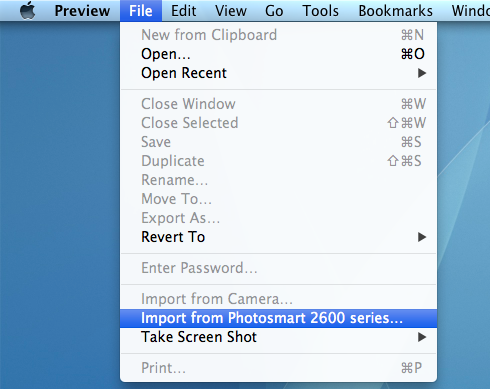I have MacBook Pro running OS X 10.8 Mountain Lion and our office has HP Photosmart 2610 as a printing and scanning office documents.
Unlike Microsoft’s Windows operating system, Apple OS X operating system comes with the drivers for most known printers / scanners such as HP-branded printers. In my case, the HP Photosmart 2600 all-in-one printer series.
To scan documents using HP Photosmart 2610 in OS X Mountain Lion, you can use Apple Preview application. First you need to add the printer in the Print & Scan settings. Once you have added it, follow the below step-by-step how to scan documents in Apple OS X operating system.
1. Run ‘Preview‘ application by double-clicking it from the Dock.
2. In the Preview application, click File > Import from Photosmart 2600 series…
3. The Preview program will initialize the scanner. Make sure that the scanner is turned on.
4. Click Scan button to start scanning your document.