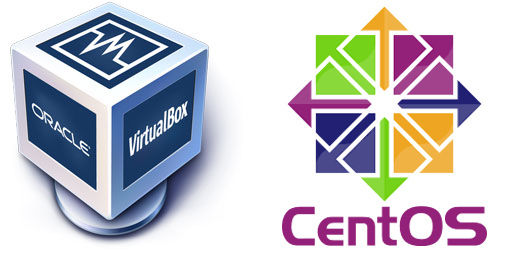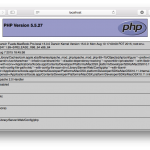It may have been explained clearly in the official VirtualBox VirtualBox Linux Download on how to install VirtualBox on CentOS 5/6/7, but for some new CentOS users it may be confusing.
In this brief post, I will try to make it simpler and faster to install VirtualBox on CentOS 5/6/7 using yum utility. Let’s follow the instructions below!
Download virtualbox.repo
wget http://download.virtualbox.org/virtualbox/rpm/el/virtualbox.repo sudo mv virtualbox.repo /etc/yum.repos.d/
Install the VirtualBox
sudo yum install VirtualBox-5.0 Loaded plugins: fastestmirror Loading mirror speeds from cached hostfile * base: mirrors.sonic.net * extras: mirrors.psychz.net * updates: mirrors.cat.pdx.edu Resolving Dependencies --> Running transaction check ---> Package VirtualBox-5.0.x86_64 0:5.0.0_101573_el7-1 will be installed [snipped] Installed: VirtualBox-5.0.x86_64 0:5.0.0_101573_el7-1 Complete!
Once VirtualBox is completely installed, you are ready to install and setup Vagrant.