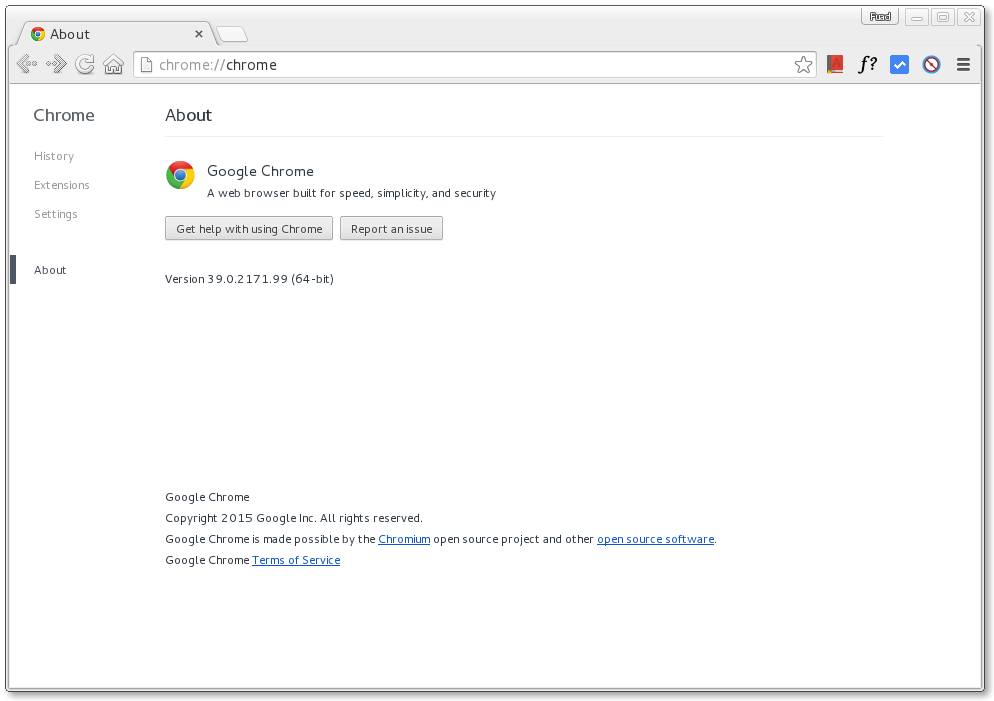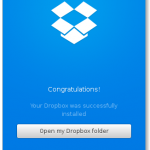By default CentOS desktop comes pre-installed with Mozilla Firefox. However some of you may prefer to use Google Chrome than Firefox. This post shows you how to easily install Google Chrome on CentOS 7 Linux operating system.
Lets start with the quick steps:
1. Prior to installing Chrome, you need to install its dependencies. It requires LSB (linux standard base) and libXScrnSaver packages. Run the command below to install the dependency packages:
$ sudo yum install lsb libXScrnSaver
2. Download Google Chrome rpm package from Google website. Make sure to select the RPM package.
3. Once downloaded, run the following command to install it. If you downloaded it using Firefox, by default it will be saved under $HOME/Downloads directory. You may need to go to that directory first.
$ sudo rpm -ivh google-chrome-stable_current_x86_64.rpm Preparing... ################################# [100%] Updating / installing... 1:google-chrome-stable-39.0.2171.95################################# [100%] Redirecting to /bin/systemctl start atd.service
4. The Chrome browser has been successfully installed. You can find it under Applications > Internet.
Hopefully you find this post useful to help you installing Google Chrome on CentOS 7.