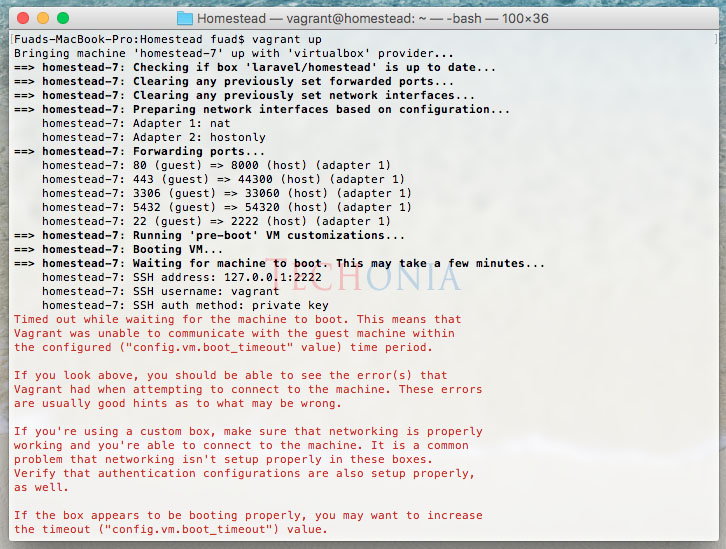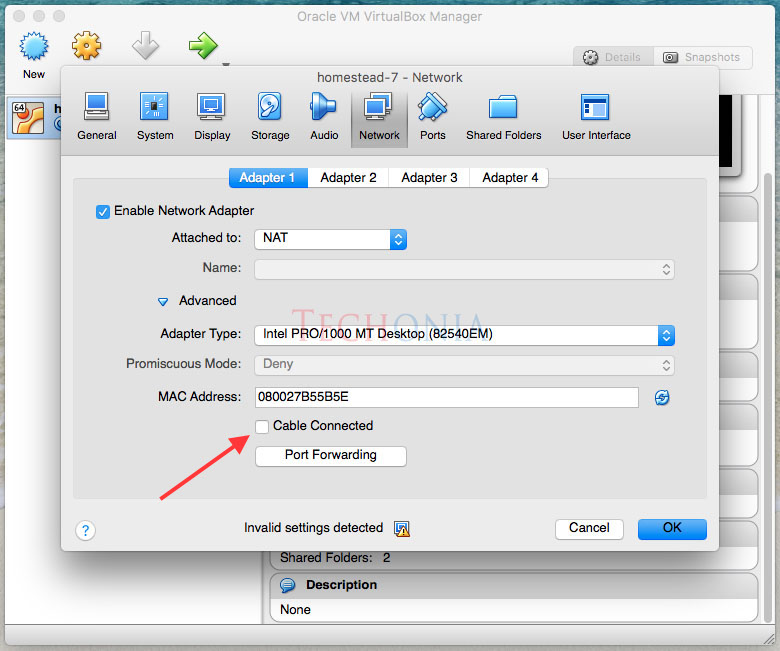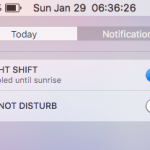Laravel Homestead just got updated to new version 0.6.0 on November 21 2016. I followed the guide from this web page to upgrade Laravel Homestead on my MacBook Pro running macOS Sierra.
In the step 4, after destroying the vagrant box, we need to run ‘vagrant up’ to bring up the new Homestead. Unfortunately, my experience was it unable to boot. It stuck on “SSH auth method: private key” for around 5 minutes then throwing error messages saying that “Timed out while waiting for the machine to boot”. On the third paragraphs of the error messages, it clearly said that “make sure that networking is properly
working and you’re able to connect to the machine”.
Timed out while waiting for the machine to boot. This means that
Vagrant was unable to communicate with the guest machine within
the configured (“config.vm.boot_timeout” value) time period.If you look above, you should be able to see the error(s) that
Vagrant had when attempting to connect to the machine. These errors
are usually good hints as to what may be wrong.If you’re using a custom box, make sure that networking is properly
working and you’re able to connect to the machine. It is a common
problem that networking isn’t setup properly in these boxes.
Verify that authentication configurations are also setup properly,
as well.If the box appears to be booting properly, you may want to increase
the timeout (“config.vm.boot_timeout”) value.
How to solve this issue?
To solve this issue, simply run the VirtualBox manually (by clicking /Applications/VirtualBox) then check on the network setting of the VirtualBox. I found that the ‘Cable Connected’ option is not checked.
Please make sure this option is checked. The re-run ‘vagrant up’ command. The new Homestead should boot up properly.