By default the Administrator account (the super user) is disabled on Windows 7 and you have to create a general account (with Administrator privilege) during installation. It will make your system is not harmful this way.
However, sometime you need to edit a file located in ‘C’ drive or system files and it would not be done if you are not using Administrator account. So how to enable the Administrator account on Windows 7? Here are the steps by step:
Click Start menu (bottom-left Windows logo) and then ‘Control Panel’.
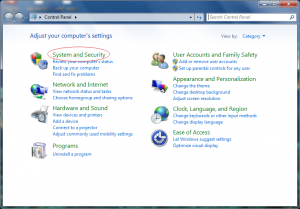
Then click System and Security > Administrative Tools
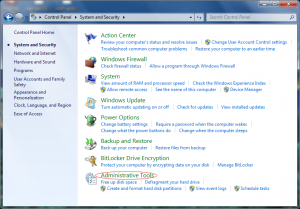
On the ‘Administrative Tools’ window, double click ‘Local Security Policy’
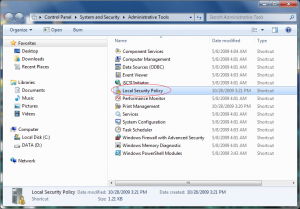
On the ‘Local Security Policy’ window, expand the ‘Local Policies’ and click on ‘Security Options’.
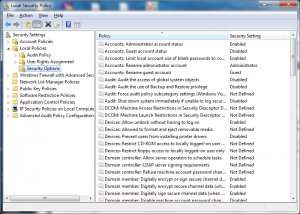
On this window you can see whether the Administrator account is disabled or enabled.
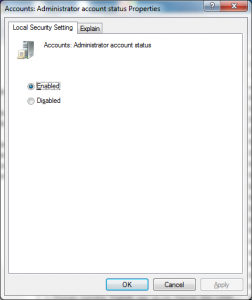
You need to create a password for the Administrator account to have the account able to log in to the system.