I have an HP Proliant DL380p Gen8 running Centos 7 on production. This morning the server was suddenly very noisy with all Fans spinning at full speed. Checking the server status via iLO port it shown that the system overheating.
After searching in Google found this HP Customer Advisory which stated that “HP ProLiant Gen8 Servers: HP Integrated Lights-Out 4 (iLO 4) Running Firmware Version 1.51 (or Earlier) – Erroneous Overheating Condition May Be Reported as “HD Max” on the Temperatures Sensor Data Tab and with Overheating Messages in the IML”.
According to the Advisory, the resolution is to upgrade the HP Integrated Lights-Out 4 (iLO 4) Firmware to Version 2.00 (or later).
Follow the below instructions to Upgrade HP Integrated Lights-Out 4
1. Go to HPE Support Center website https://support.hpe.com/hpesc/public/home
2. In the search field, type ‘HP Integrated Lights-Out 4’. The search field will give you Suggested Products, select the “HP Integrated Lights-Out 4 (iLO 4)”
3. Select the RECOMMENDED Online ROM Flash Component for your operating system. Download the latest version of the firmware (version 2.70(b) Sep 09, 2019) at the time of this writing.
4. Once downloaded, make it executable and run it.
Below is what’s running in my Linux Centos 7 terminal while upgrading the iLO 4
# chmod +x CP040550.scexe # ./CP040550.scexe FLASH_iLO4 v1.17 for Linux (Sep 30 2015) (C) Copyright 2002, 2015 Hewlett-Packard Enterprise Development Company, L.P. Firmware image: ilo4_270.bin Current iLO 4 firmware version 1.30; Serial number ILOSGH3363D2M Component XML file: CP040550.xml CP040550.xml reports firmware version 2.70 This operation will update the firmware on the iLO 4 in this server with version 2.70. Continue (y/N)?y Current firmware is 1.30 (Jul 18 2013 01:00:00) Firmware image is 0x1001b1c(16784156) bytes Committing to flash part... ******** DO NOT INTERRUPT! ******** Flashing is underway... 100 percent programmed. - Succeeded. ***** iLO 4 reboot in progress (may take more than 60 seconds.) ***** Please ignore console messages, if any. iLO 4 reboot completed.
5. Verify the upgraded iLO by accessing it via web browser. You should see similar like this picture below:
As in the picture above, you can see that the System Health is OK. Fans now spinning normal.
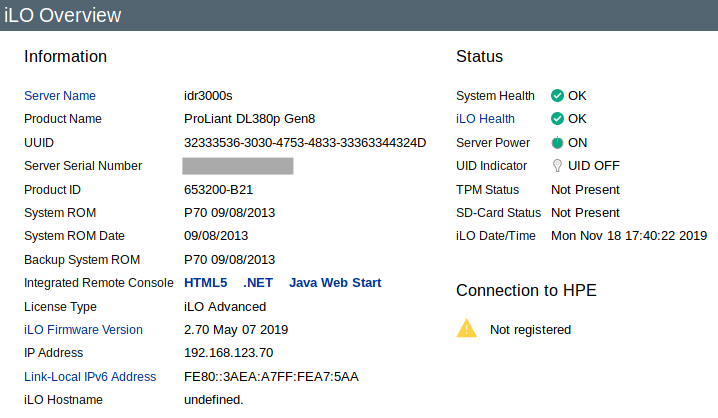
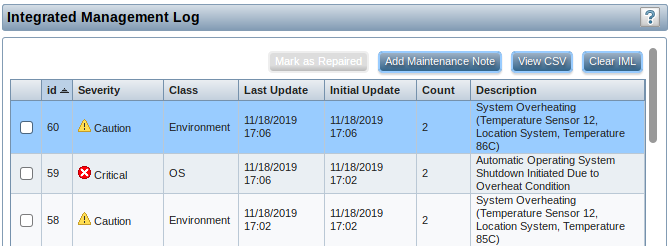
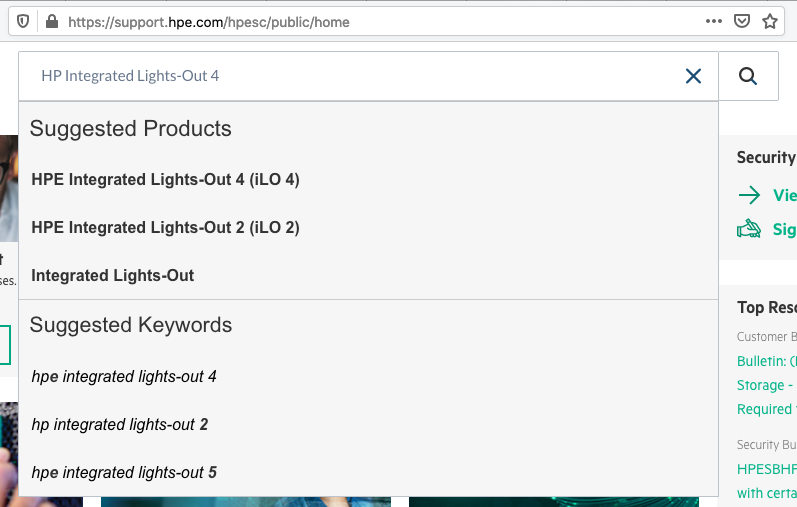
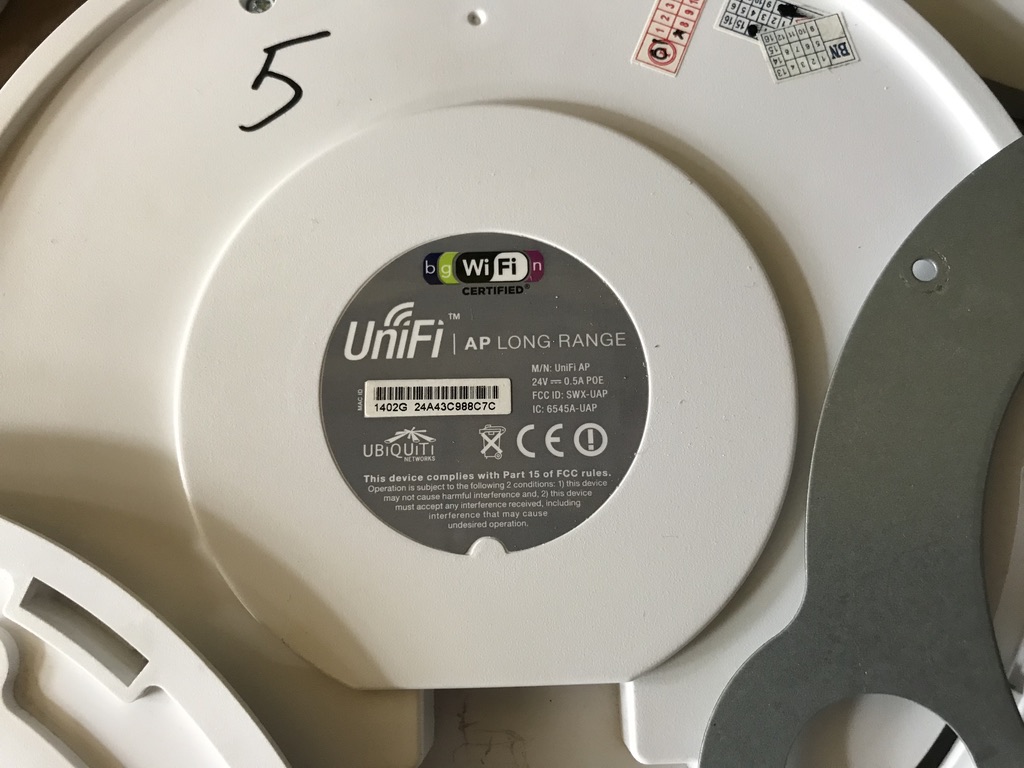
Thank you, solved my problems