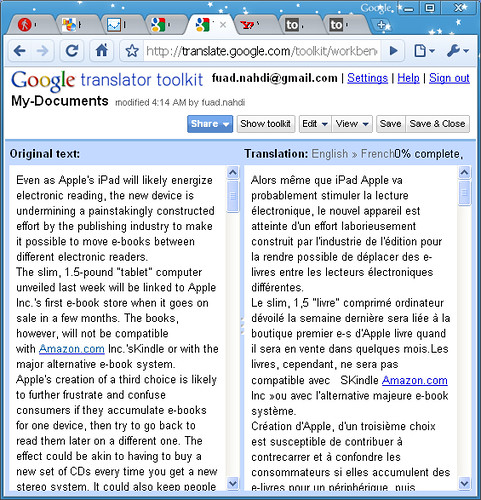You might be asked by your boss to do translation some documents from or to a foreign language. Conventionally you can translate some sentences or paragraphs by using some web tools currently available on internet such us Google Translate, Yahoo! Babelfish and others. You need to copy the sentences or paragraphs and then paste them to the translation text area to translate instantly.
This method can be quite time consuming if the documents that need to be translated consists of a lot paragraphs and pages. In fact many people might not aware that Google already provided a web tool via Google Translator Toolkit to do this job much better and quicker. What you need to do is go to the Google Translator Toolkit web page, browse your computer to select a file to upload, select the language and then click the Upload for translation button.
Your document will be translated once it was uploaded. You can view and edit the translation result in the workbench and finally you can save the result.
Currently the type of files that you can upload are Adwords Editor Archive (.aea), HTML (.html), Microsoft Word (.doc), OpenDocument Text (.odt), Plain Text (.txt), Rich Text (.rtf), SubRip (.srt), SubViewer (.sub) and the size of the document is up to 1MB.