IPWireless is a pioneer in developing and delivering next generation wireless solutions, including silicon, software, and network infrastructure, based on 3GPP, the world’s leading mobile standard. They provide some of the world’s largest mobile network operators, governments, and device vendors with innovative solutions that deliver the performance, reliability, and compelling business economics they require so they can stay ahead of their competition and offer their subscribers the value-added services they demand.
Their 3GPP based mobile broadband network equipment has been deployed in over a dozen networks around the globe including T-Mobile Czech Republic, one of the world’s most successful and largest mobile operator broadband networks. Their mobile broadband network equipment also serves as the underpinnings for some of the largest government agency city- and countywide-communication networks, including New York City’s NYCWiN and SGRITA. IPWireless’ mobile broadband base stations and subscriber terminals provide the speed, reliability and performance necessary to support critical lines of communication between a city and its public safety agencies, such as police, fire, sanitation and anti-terrorism departments, that are necessary for keeping their consitutencies and communities safe not only in the event of an emergency but in day-to-day life.
One of their User Equipment (UE) is P1D modem that has RJ45 and USB connector. This tutorial will try to install the modem on Windows 7 using USB connector. Currently the dialer is only support for Windows XP/2000/2003 and does not support Windows Vista/7 by default. When you run the setup file, if you are using Windows Vista/7, you will be prompted that the existing OS is not supported yet. But we can install it using a simple trick.
You just need to set the ‘setup.exe’ file to run in compatibility mode for Windows XP (SP2 or SP3).

Then re-run the setup file to begin installation the drivers and dialer.
This trick is only applicable on Windows Vista/7 for 32 bit and using USB connector modem. It will not work on Win Vista/7 for 64 bit neither using USB nor RJ45 connector.
The installation should complete without error, you need to reboot the system to make sure that the drivers installed successfully.
After restarting the OS, go to “C:\Program Files\IPWireless Inc\IPWireless PC Software” (where the IPWireless PC Software was installed) and do the same thing with compatibility mode to the ‘uestatus.exe’ file.
And you are ready to run the dialer to connect to a local partner of IPWireless network in your country.
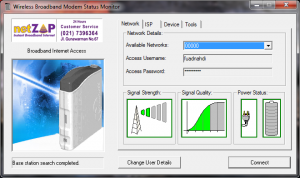
If you successfully connected to the network operator, the modem dialer will be minimized in a tray icon on the bottom right taskbar.

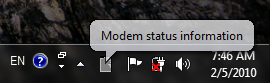

Hi
do you know when I can download the software and drivers for this modem
Thanks
Dries
Hi Dries,
The software is not publicly available to download. You can get the software from the local partner of IPWireless in your country.
I live in Indonesia using NetZAP as the local partner of IPWireless, the software is available to download here http://www.net-zap.com/index.php?opt=download&sub… Choose the "netZAP Dialler 5.3.0.40d" You can try that.