In a previous post I wrote about installing Smartfren USB Modem AC682 on Windows 7 / Windows 8. Now it is the time to install it on my MacBook Pro running Mac OS X Lion 10.7.2.
It is very easy to install the modem on Apple’s Mac OS X operating system because, according to the specification requirement, the Mac OS X from version 10.5.x until 10.7.x is supported by the Smartfren USB Modem AC682. That’s said, if your Mac computers running Mac OS X 10.5 (Leopard), 10.6 (Snow Leopard) and 10.7 (Lion) you can easily install the modem to run on your Mac.
The step is simple and easy. Once you plug the modem in to the USB port, it will be detected as a USB storage which contain software package and drivers need to be installed. See image below!
Double-click the ‘Smartfren connex UI 1.11‘ file to start the installation. Simply just follow the on-screen steps to complete the installation. Once it’s completed, double-click the ‘Smartfren Connex UI‘ icon on the desktop to launch the dialer.
Go to ‘CONNECTION’ section and click ‘Connect’ button. The button will automatically change to ‘Disconnect’ when the status is connected.
Now you are ready to surf to internet using Smartfren USB Modem AC682 on your Mac OS Lion 10.7.2
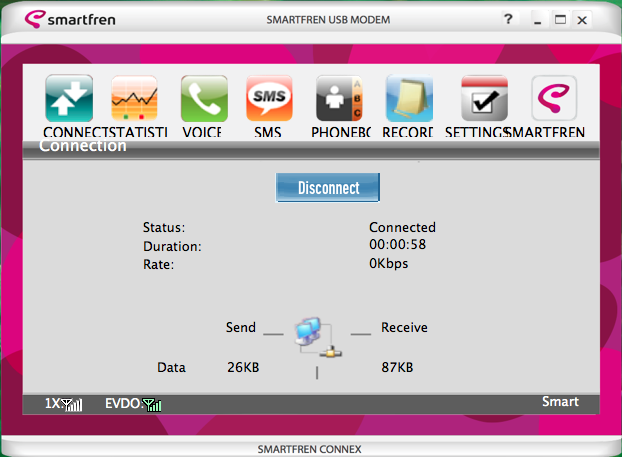
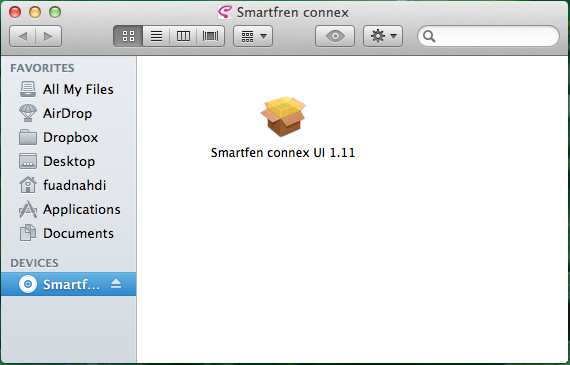
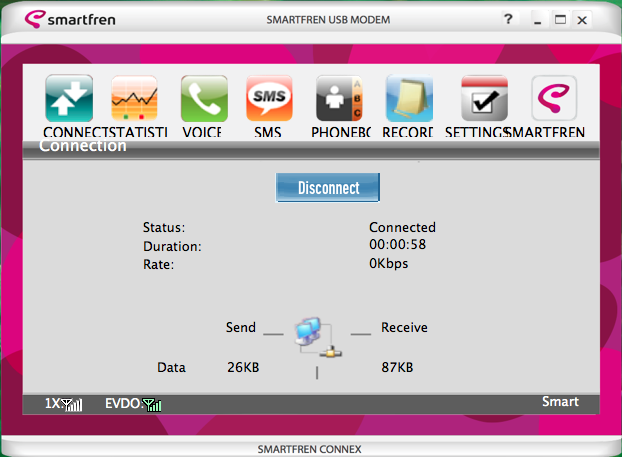


i’m already try 2 of smartfren’s modem, ac682 and ce682, always same problem, from the discuss forum, that this 2 type modem only support 32 bit, every time if u want to use it, you must start on 32 bit mode of macbook pro. any solution? thanks before.
This is odd. I have been using the AC682 modem since the first release of Lion running on 64-bit mode without any problem. Now I’m on 10.7.3 for months and it works flawlessly.
haha, yeah, i’m already try it for few days, and browsing google so many times. hopeless….
there is few people has same problem like me, ac682 and ce682.
now, only way can i do is starting os in 32 bit mode. so lame…
how to switch mac os el capitan to 32 bit, coz i use ce682 too and can’t work.
is it risky to my mac if switch it to 32 bit?
thx :)
maybe later, i can try to reformat osx, wait for mountain lion release!!!
how about 10.7.3?
Hi, it also works on 10.7.3 without any problems.
hi,
i’ve just recently purchase a mbp with lyon 10.7.2 installed and
I want to connect my ac682. I already download the latest UI ver.2.1.7 from smartfren and installation went smooth. The problem is when I run the UI it show an error that device not ready or not ready to work.
Could you help me with this problem.
Currently I connect to internet using connection sharing through wifi.
Thanks.
hallo again,
I’ve manage to solve the problem. Apparently I did not uninstall the old smartfren UI before installing the newest version of the UI.
After uninstalling using the uninstall package inside the UI application folder then reinstall the newest UI version, my AC682 modem was recognized and connected right away.
Regards,
Yohan
Hello Yohan,
That was because the newest driver conflicted with the old one.
Glad to hear that you had fixed the problems by yourself.