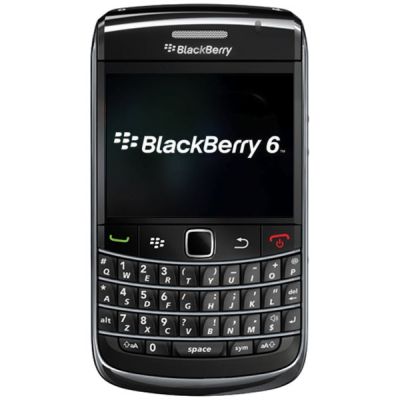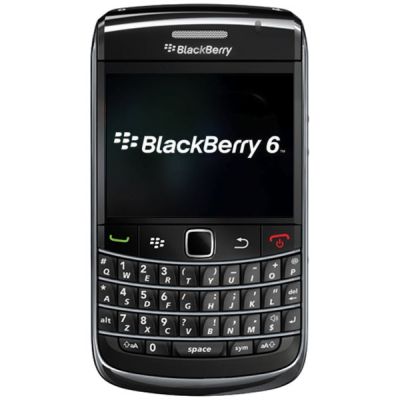Sometime you may want to remove / delete / uninstall apps or applications in your BlackBerry device. The reasons may be you don’t need the apps any more. Or maybe you want to clean up some space for you BlackBerry handset.
This tutorial shows you how to remove / delete / uninstall BlackBerry applications in BlackBerry Curve 9300 3G running BlackBerry OS 6.
Here is the step by step:
1. In the Home screen, go to Options
2. In the Options section, go to Device (PIN, auto on/off, battery, storage)
3. In the Device section, go to Application Management (Check details and delete applications)
4. Here in the Application Management, select the application that you want to delete. Select the Delete and then confirm that you are sure want to delete it.
5. The device may need to reboot to complete the un-installation.
6. Done.