If you already use Google Analytics to generate detailed statistics about the visitors of your websites, you may want to export the reports to PDF (portable document file) so you can share the reports to your friends, web advertisers or others.
In the new Google Analytics interface, Google just recently added new features so users can now easily export the Analytics report to PDF (still in beta version). Beside that you can also export the report to CSV (comma-separated values) file and TSV (tab-separated values) file.
To export the Google Analytics to PDF (CSV or TSV) follow the below steps:
1. Login to your Google Analytics account at http://www.google.com/analytics/
2. Select the account profile (website) that you want the report to be exported to PDF.
3. In the newly-redesigned utility bar located at the top of your favorite report, click the Export > PDF in the drop-down menu.
The report should be exported to PDF file and downloaded to your local computer. You may find the file in the Downloads folder.
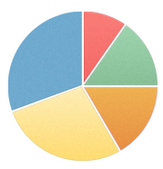
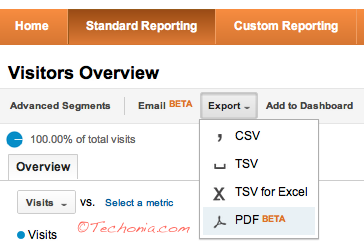
![How To Install OpenBSD 5.0 [Video]](https://www.techonia.com/wp-content/uploads/2012/03/openbsd-50-150x110.png)
