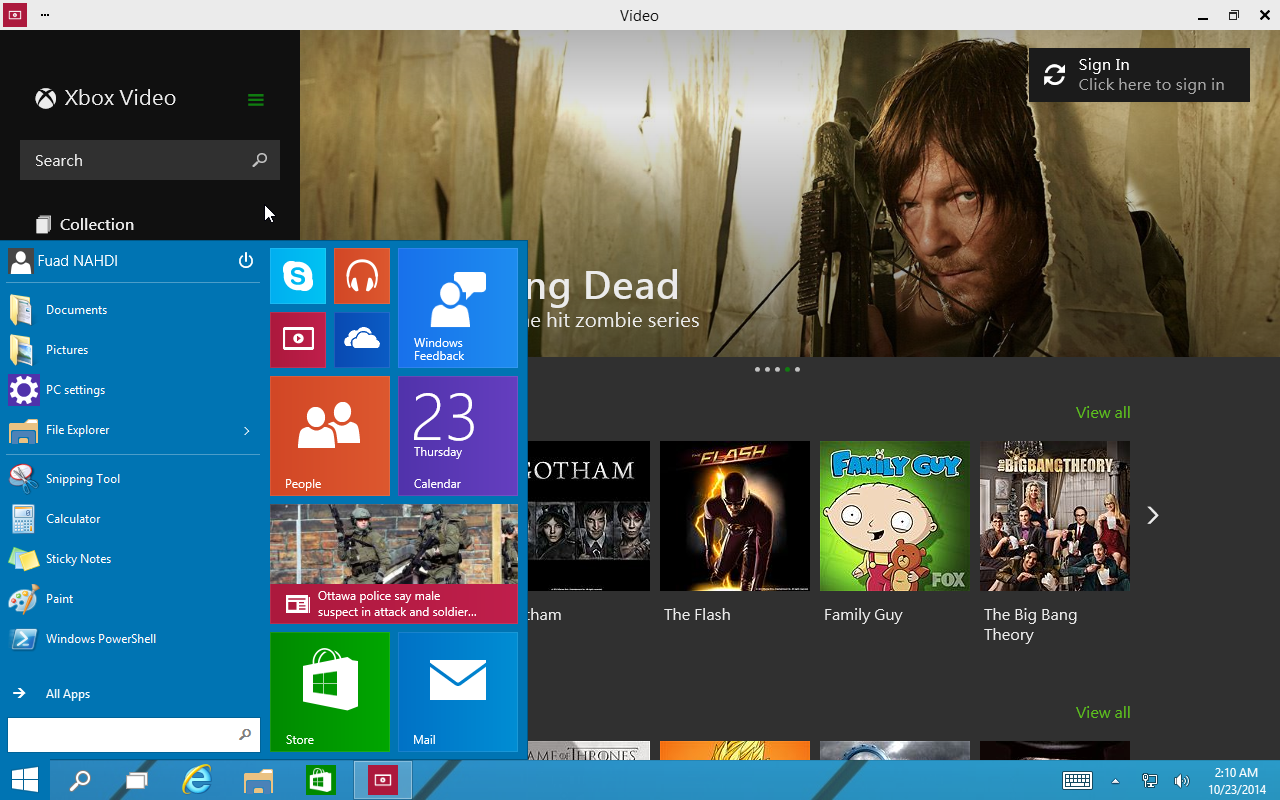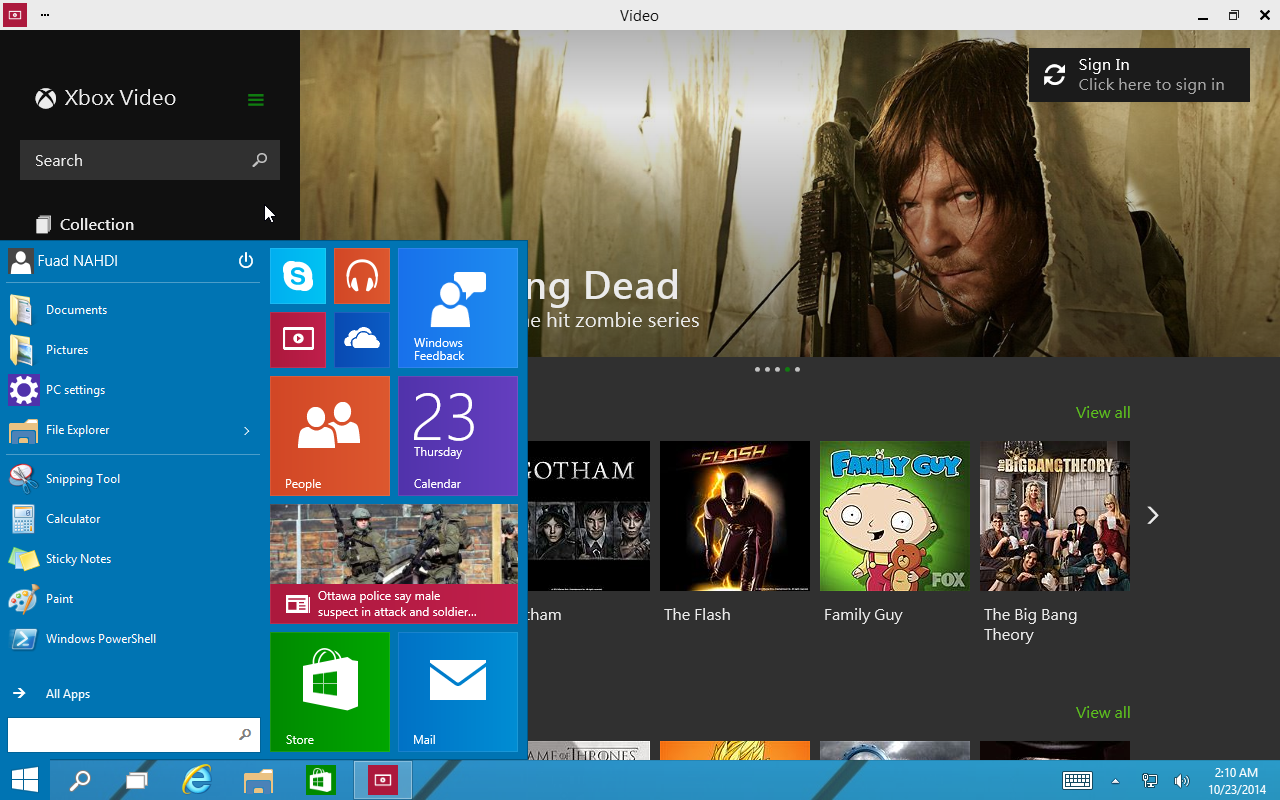The upcoming Microsoft’s next Windows operating system is not Windows 9 but Windows 10. The technical preview of Windows 10 had been released on the end of September 2014, so users can download and try its look and feel.
In the next Windows 10 operating system, Microsoft has listened feedbacks from customers to bring back the Start menu, new Task View to switch between virtual desktops, Continum, and more.
I have tried to download and install it on my Macbook Pro using VMWare Fusion. The installation is not that much different like the way we install Windows 8.
After finishing the installation and log in to the Windows 10, we will not be presented with ‘Metro UI’ like in Windows 8 but we will by default be brought to Desktop like on Windows 7 with a new Start menu. All apps I tried are working though some of them are take long time to load and not responsive. This is because this release is just a technical preview which is still buggy on some applications.
Here is a screenshot of Windows 10 running on MacBook Pro thank to VMWare Fusion.
If you would like to try Windows 10, you can freely download it from preview.windows.com