In a previous article, I have shown you how to install OS X El Capitan GM (golden master) or other Beta version without developer account. As I sometime still need Windows-based program such as Mikrotik Winbox, I need to have WINE (Windows Emulator) on my Mac. In this post I would like to guide you how to install Wine on OS X El Capitan. At the time of this writing, the latest version of OS X is OS X 10.11 El Capitan GM (Golden Master).
UPDATE: If you also want to install Microsoft Visio on Mac, you can follow our post how to install Visio on Mac running OS X El Capitan.
Requirements
1. Latest version of OS X El Capitan (Golden Master build at this time of this writing)
2. Latest version of Xcode (Xcode 7.0 GM, you can download it from https://imzdl.com/osx.html if you are not a registered Apple developer.
3. Homebrew package manager for OS X. We will install Wine using Homebrew package manager.
I assume that you have done installing point 1 and 2 in the requirements above. So we just go to install Homebrew package manager.
Install Homebrew
Run the script below to install Homebrew:
ruby -e "$(curl -fsSL https://raw.githubusercontent.com/Homebrew/install/master/install)"
Once it is installed, run the below command to install Wine.
Install WINE using Homebrew
The format to install package using brew is “brew install package_name”:
$ brew install wine Warning: You are using OS X 10.11. We do not provide support for this pre-release version. You may encounter build failures or other breakage. ==> Downloading https://downloads.sourceforge.net/project/wine/Source/wine-1.6.2.tar.bz2 Already downloaded: /Library/Caches/Homebrew/wine-1.6.2.tar.bz2 ==> ./configure --prefix=/usr/local/Cellar/wine/1.6.2 --without-mpg123 ==> make install ==> Downloading https://downloads.sourceforge.net/wine/wine_gecko-2.21-x86.msi ==> Downloading from http://ncu.dl.sourceforge.net/project/wine/Wine%20Gecko/2.21/wine_gecko-2.21-x8 ######################################################################## 100.0% ==> Downloading https://downloads.sourceforge.net/wine/wine-mono-0.0.8.msi ==> Downloading from http://ncu.dl.sourceforge.net/project/wine/Wine%20Mono/0.0.8/wine-mono-0.0.8.ms ######################################################################## 100.0% ==> Caveats You may want to get winetricks: brew install winetricks The current version of Wine contains a partial implementation of dwrite.dll which may cause text rendering issues in applications such as Steam. We recommend that you run winecfg, add an override for dwrite in the Libraries tab, and edit the override mode to "disable". See: https://bugs.winehq.org/show_bug.cgi?id=31374 By default Wine uses a native Mac driver. To switch to the X11 driver, use regedit to set the "graphics" key under "HKCUSoftwareWineDrivers" to "x11" (or use winetricks). For best results with X11, install the latest version of XQuartz: https://xquartz.macosforge.org/ ==> Summary ? /usr/local/Cellar/wine/1.6.2: 2057 files, 196M, built in 15.5 minutes
To run a Windows program, use “wine /path/to/program.exe”.
Example below is to run Mikrotik Winbox using wine
wine /path/to/winbox.exe
Hopefully this post is helpful for anyone who want to install wine on OS X El Capitan.
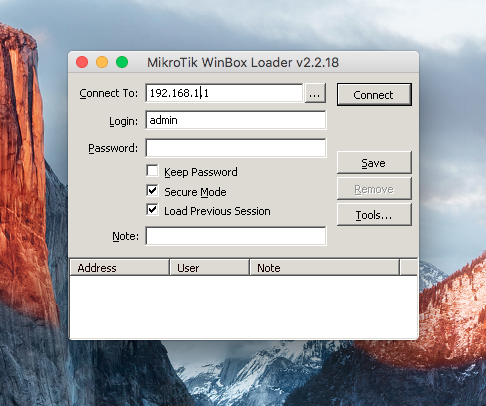
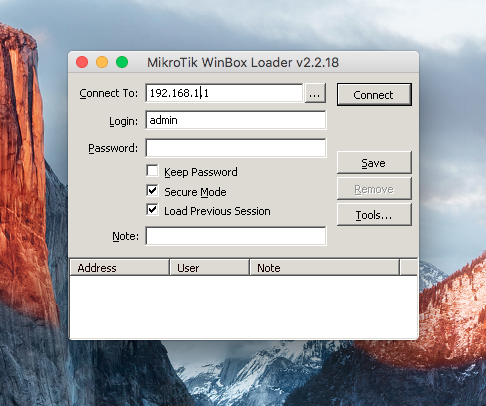

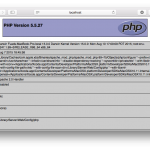
HI! I was able to complete all except that it does not want to load wine. this is what I receive.. I am running CATALINA though (:( ) and the latest version fo XCode 11.13.1, I think. I downloaded from the App store today.
*********************************Start of error *************************
brew install wineError: No available formula with the name “wine”
==> Searching for a previously deleted formula (in the last month)…
Error: No previously deleted formula found.
==> Searching for similarly named formulae…
These similarly named formulae were found:
twine-pypi winetricks winexe
To install one of them, run (for example):
brew install twine-pypi
==> Searching taps…
==> Searching taps on GitHub…
Error: No formulae found in taps.
***************************End of Message ***********************
Hi, wine has moved to cask so to install wine you need to command ‘brew cask install wine-stable’
sorry for the delay replying your comment. When you run this script it will install Homebrew as in the image below. Fist it will download and install Command Line Tools for Xcode as its dependency. Once installed it will download and install Homebrew into your OS X.
Hey, I am not great with tech. I open terminal and copy and paste that command and press enter and nothing happens?
Hi ryan, which command you run in Terminal and nothing happened? You must install Homebrew first before executing ‘brew install wine’
Hello,
If I used this method for an installer (let’s say for example Steam setup), is there a way of using that to download and could I access the .exe it “installs” with the installer (if so, how would I do that)? Or would you have to use this method to open the program every time you want to so it’d only be the installer running everytime? Thanks!
Hi Dylan, As far as I know Steam is available for Mac so I would recommend to install Steam for Mac instead of using Wine. In case you prefer to use Wine the program should be installed (by default) in ‘.wine/drive_c/Program\ Files/Steam’. You can check our previous post for an example on how to run installed program using Wine at http://www.techonia.com/1066/install-microsoft-visio-mac-macbook-pro-air
how to start my applications with wine
Hi Raj, If it is a standalone application, you can simply start your application by typing ‘wine /path/to/application.exe’ in Terminal. If it is an installation application, it should be installed in $WINEPREFIX/drive_c/Program Files/{your-application-folder}/{the-app.exe}. See our example on how to install Microsoft Office Visio on Mac at http://www.techonia.com/1066/install-microsoft-visio-mac-macbook-pro-air
i have done everything up to here just not 100% sure what to type in terminal from your instructions Once it is installed, run the below command to install Wine. The format
to install package using brew is “brew install package_name”:
In this tutorial I use Homebrew to install packages in OS X. We can also use ‘Macports’ to install packages in OS X however I prefer to use Homebrew.
To install a package using Homebrew, the syntax is ‘brew install a_package_name’. Change the a_package_name with the package you want to install. In this post we will install Windows Emulator (wine) package using Homebrew so it should be ‘brew install wine’.
I hope this explanation is clear enough for you :)
thanks
curl: (22) The requested URL returned error: 404 Not Found
Error: Failed to download resource “libpng”
Download failed: https://dl.bintray.com/homebrew/mirror/libpng-1.6.18.tar.xz
what should i do with this error?
Try to update the brew first “brew update” and then re-run the “brew install wine”
I assume i’m meant to be running these scripts in script editor. can’t appear to make them work
Hi, You have to run the script on Terminal app. You can find the Terminal app in /Applications/Utilities folder.
Yep, thats run it, thanks.