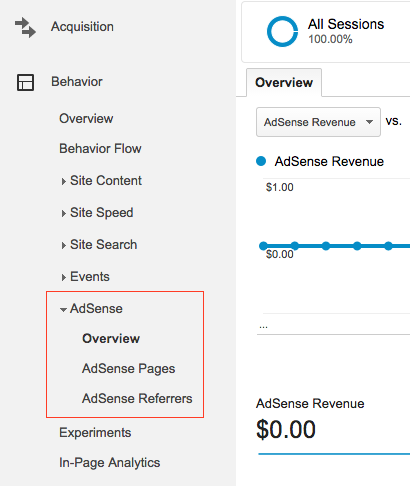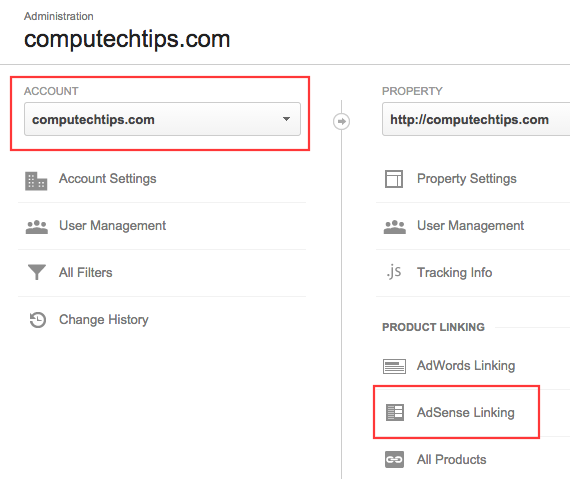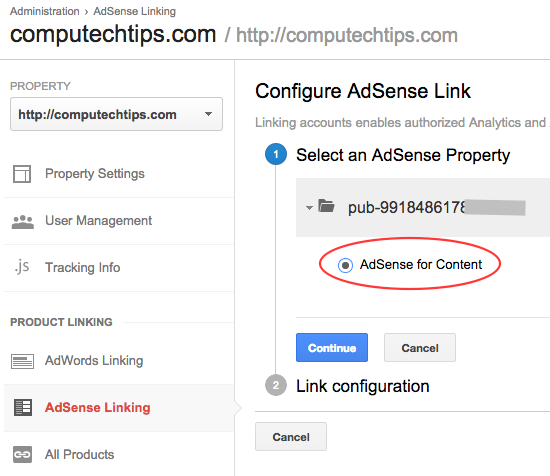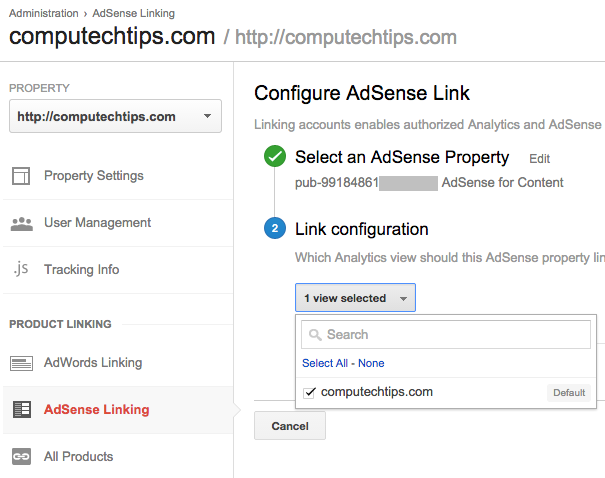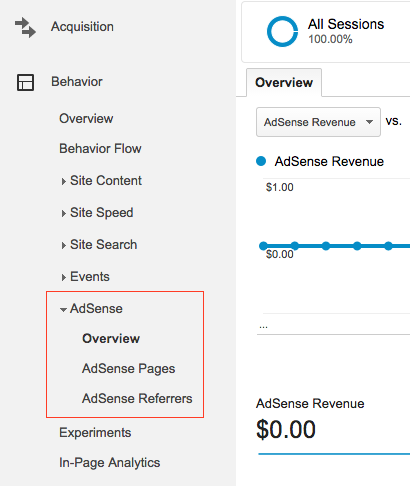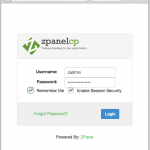Google Analytics is a powerful tool that helps you to better understand your website visitors so you can define the right strategy for your site. Understanding your audience can boost your website and ad revenue. That’s why Google Analytics is important for your website.
Google just improved how Google Analytics links to your Adsense account in a fewer steps and also link Adsense account to multiple Google Analytics account. Linking these accounts can help you optimize your website, improve user experience, and grow revenue.
Here is the step by step to link your Analytics and Adsense account:
1. Sign in to your Analytics and then click Admin tab in the top of the page
2. In the “Account” column, select the Analytics account that you want to link to Adsense account. In the Property column, click “Adsense Linking” as below:
3. Next step, under ‘Configure Adsense Link‘ select ‘Adsense for Content‘ radio button then click Continue.
4. Then select the website / domain in the Link configuration.
5. Click Done to complete the steps
6. After the Adsense account is linked to Analytics, you can see Adsense performance under Behavior section in the left side. See below! You may need to wait until several hours / days to let the Analytics showing your Adsense performance.
Hopefully this post will help you easily associate / link your Google Analytics to your Adsense account.