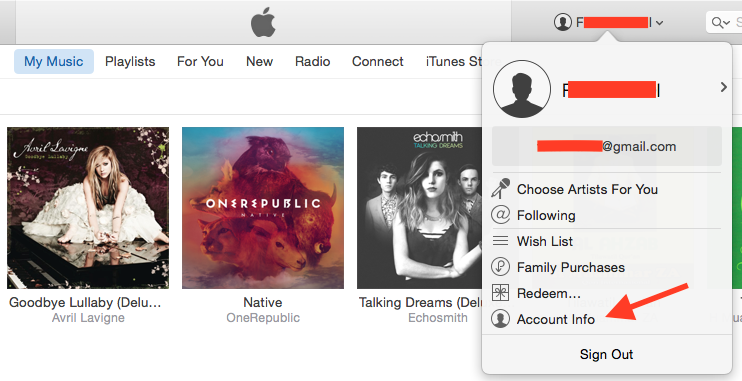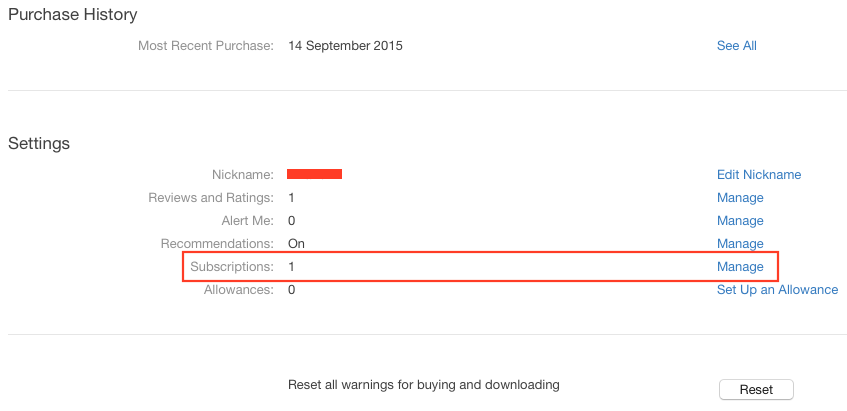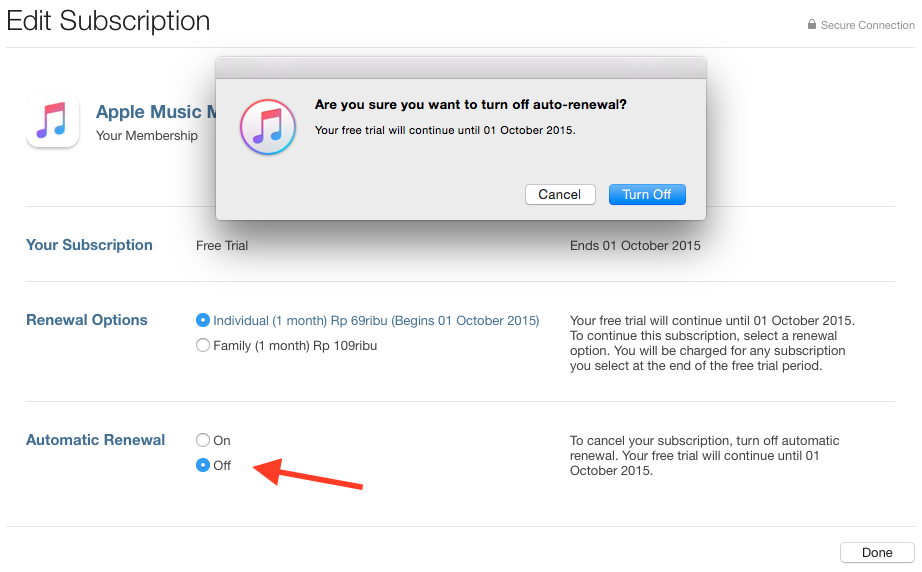Apple Music is a streaming music service provided by Apple which lets users select music to stream to their devices on demand. Initially launched on June 30, 2015 it offers free trial for the first three months until September 30, 2015. After that, it will cost US$9.99 per month. Indonesian users like me will get cheaper price for only IDR69,000 (around US$5) per month.
If your purpose by signing up the service was just for trial and do not want to continue the service, you have to cancel the subscription before Sep 30 to avoid being automatically billed by Apple. This article guides you how to cancel Apple Music subscription using iTunes or directly via iOS devices.
To cancel Apple Music subscription using iTunes, follow the steps below:
Open iTunes then click your name on the top right of the iTunes window, then click Account Info in the drop-down menu. Enter your password when prompted.
Scroll down to Settings section and then click Manage next to Subscription option.
On the Edit Subscription, set Automatic Renewal to Off to cancel your subscription.