In this tutorial I want to show you how to install Netbeans on Linux. This tutorial is applicable in various Linux distributions such as Slackware, Ubuntu, Centos, Fedora, Redhat et cetera.
The current stable version of Netbeans is Netbeans 6.8 but there is also a new beta version of Netbeans which has many new features and improvements than the previous one so in this tutorial we will use Netbeans 6.9 Beta.
To follow this tutorial, you must already have the JDK (Java Development Kit) installed in the system. If not you can follow my tutorial on how to install JDK on Linux.
1. Download the Netbeans 6.9 Beta
Go to Netbeans 6.9 Beta download page. You can freely choose which bundles you want to download. If you still want to install the stable version instead of the beta version, go to http://netbeans.org/downloads.
2. After the download completed, make it executable.
By default, the Netbeans installer is not an executable file. We have to make it executable to run the installer script.
$ chmod +x netbeans-6.9beta-ml-linux.sh
3. Run the installer script
Now it is ready to run the installer script.
$ ./netbeans-6.9beta-ml-linux.sh
Configuring the installer...
Searching for JVM on the system...
Extracting installation data...
Running the installer wizard...
The installation wizard window should appear and you can follow the instructions in the wizard.
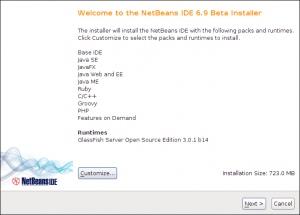
You just follow the instructions wizard in the installer window. The installer will automatically search the installed JDK, if not found the installation will break. So make sure you already install JDK in the system.
If there are no errors, the Netbeans should be installed successfully.
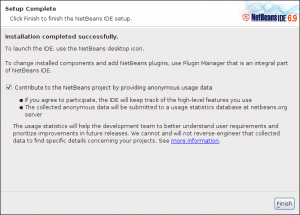
Now you are ready to run the Netbeans IDE. Double click the shortcut icon in the desktop to run it.
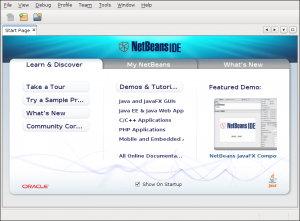
4. Uninstall the Netbeans
If you have plan to uninstall the Netbeans, simply run the ‘uninstaller.sh’ script located inside the Netbeans home directory. Mine is installed in ‘/home/fuad/netbeans-6.9beta’ directory.
$ cd /home/fuad/netbeans-6.9beta
$ ./uninstall.sh
Configuring the installer...
Searching for JVM on the system...
Extracting installation data...
Running the installer wizard...
I hope this tutorial is clear and helpful for you.
Nice is just to easy to remove it if you want!!!!
Thanks, very useful!
You’re welcome Anh. Keep visiting my site :)
Linux newbie.
Red Hat 7.2 install as root, no desktop icon. How do I start it?
You can start it using command line '/path/to/your/netbeans-installation/bin/netbeans'
For example my Netbeans installed in folder '/home/fuad/netbeans-7.0beta' so to start it using command line I can simply type this command '/home/fuad/netbeans-7.0beta/bin/netbeans' without the quote sign.
problème l'assistant de l'installation netbeans ne ce lance pas
Configuration du programme d'installation…
Recherche d'une JVM sur le système…
Extraction des données d'installation…
Exécution de l''assistant d''installation…
null
sorry for my english.
do you have installed JDK, it comes in the package: openjdk-6-jdk
I got the same problem, and fixed installing JDK