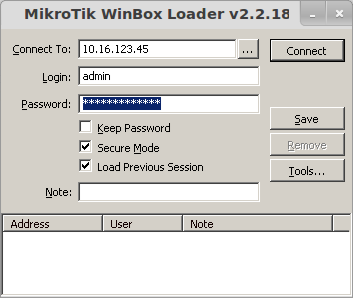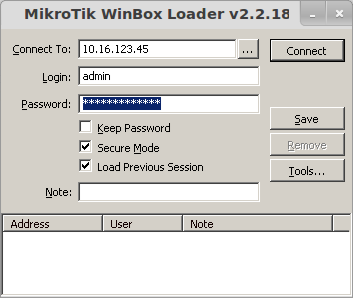If you are a network administrator or system administrator who manage Mikrotik RouterOS devices you should know what Mikrotik Winbox tool does. Yeah it is a GUI tool to manage Mikrotik RouterOS devices.
Basically Winbox is a Windows executable file and is designed for Windows operating system. However, you can run Winbox on any other operating systems such as Linux, BSD (FreeBSD, OpenBSD, NetBSD), Solaris, and Mac OS X via Wine (Windows Emulator).
This article shows you that you can run Mikrotik Winbox on Linux Mint 12 via Wine.
1. Install Wine software. Follow my previous post on how to install Wine on Linux Mint 12
2. Download winbox.exe from Mikrotik website
3. Execute the following command to run Winbox via wine. I assume you saved the Winbox in the Downloads directory in your $HOME.
$ wine Downloads/winbox.exe
If no error happens, the Winbox should come up and ready to use.