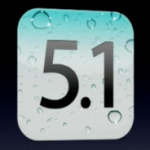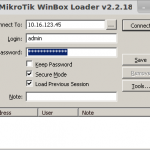Wine is a program that allows you to run Windows programs on any other operating system such as Linux, BSD (FreeBSD, OpenBSD, NetBSD), Solaris, and Mac OS X. With Wine installed in your system, you can run Windows programs such as Notepad, Internet Explorer, Microsoft Office and more.
If you are a cross platform user who are usually changing from Windows and other Unix/Linux operating system, installing Wine will help you to run your favorite Windows programs on Linux, BSD, Mac and more.
This post shows you how easy it is to install Wine on Linux Mint 12. Linux Mint 12 is based-on Ubuntu 11.10 Oneiric Ocelot so to install a software in Linux Mint is similar with installing software in Ubuntu using ‘apt-get install <software-name>’ script.
1. Open Terminal program
2. In the Terminal window, run the following command to install Wine
$ sudo apt-get install wine
The script will retrieve to download and install dependency packages for Wine. Please wait for a couple of minutes. At the end, Wine should be successfully installed on the Linux Mint 12.