If you are a Linux user and located in Windows Workgroups, sometime you want to access Windows machines to copy some files from them through network. In windows, you can simply open windows explorer and type \\hostname or \\ipaddress of the target that you want to access.
In Linux, you need to activate samba file system (smbfs) to be able to access or see windows workgroups. In Slackware Linux distro (I am using Slackware 13.0_64bit) the smbfs module is not loaded by default. So first thing you have to do is load the smbfs module.
To check the smbfs module is already loaded or not, run ‘lsmod’ to list the loaded modules.
lsmod |grep smbfs
We can see above that the smbfs module is not loaded yet. To load the module, use ‘modprobe smbfs’ command.
modprobe smbfs
lsmod |grep smb
smbfs 67704 0
The smbfs module is now loaded with 67704 byte size and 0 application used it.
From now you are ready to access windows machines through network.
Since I am using KDE and XFCE for my window manager, the easiest way is using Konqueror (the default web browser, file manager and document viewer of KDE).
You should be able to use nautilus if you use Gnome.
Run Konqueror > Network Folders > Samba Shares.

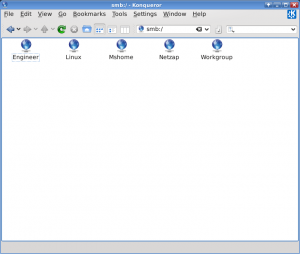
You can see available Windows workgroups that you can access directly from Linux.