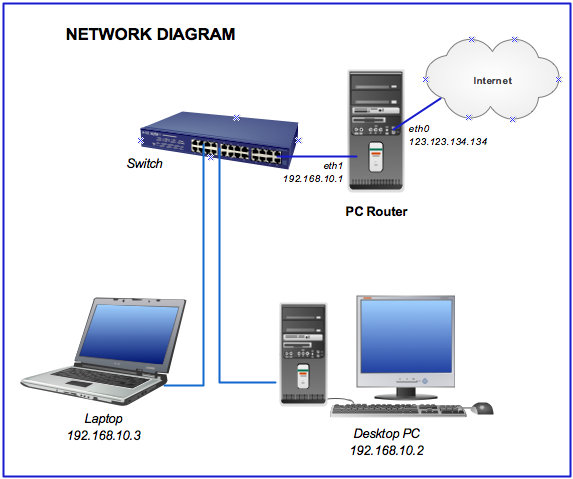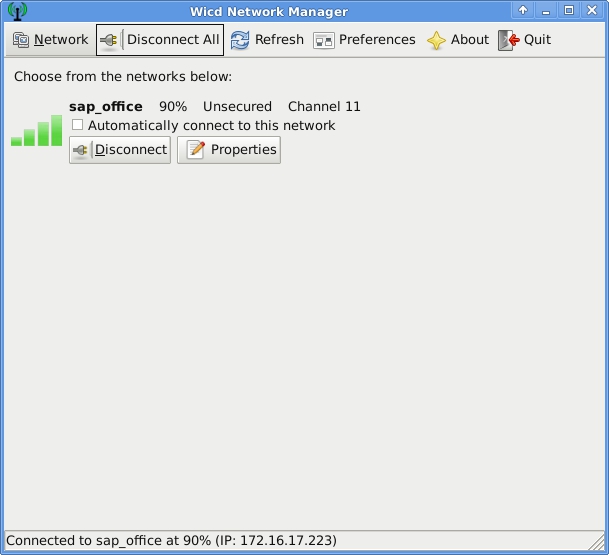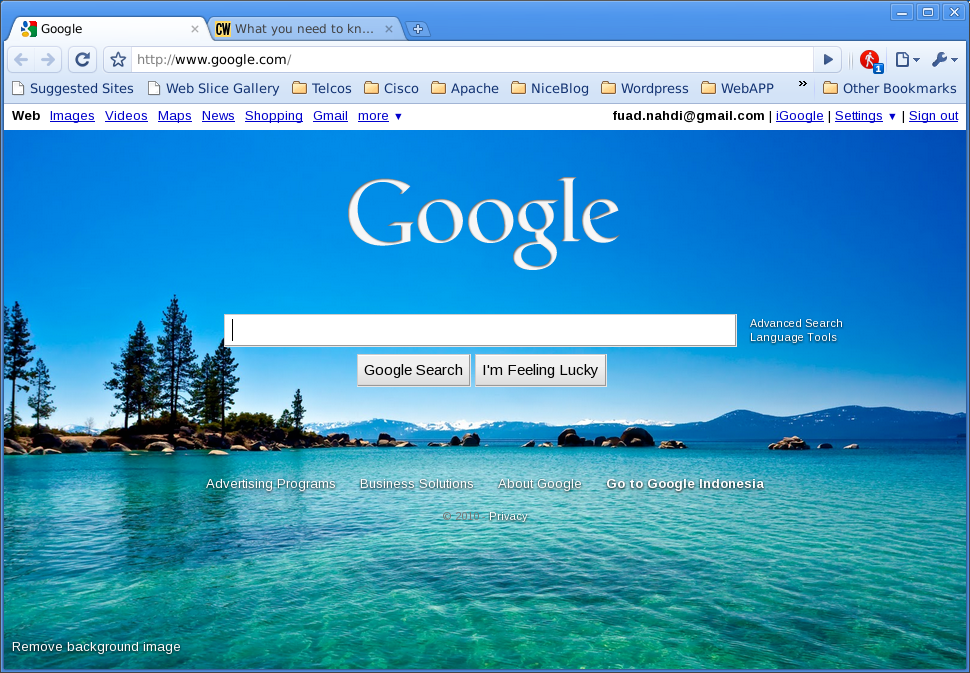How To Set Up Slackware Linux as a PC Router
This article tries to show you how to set up Slackware Linux running as a PC router. The Slackware will do IP forwarding and network address translation (NAT) so any workstations inside the LAN (local area network) will be able to connect to internet.