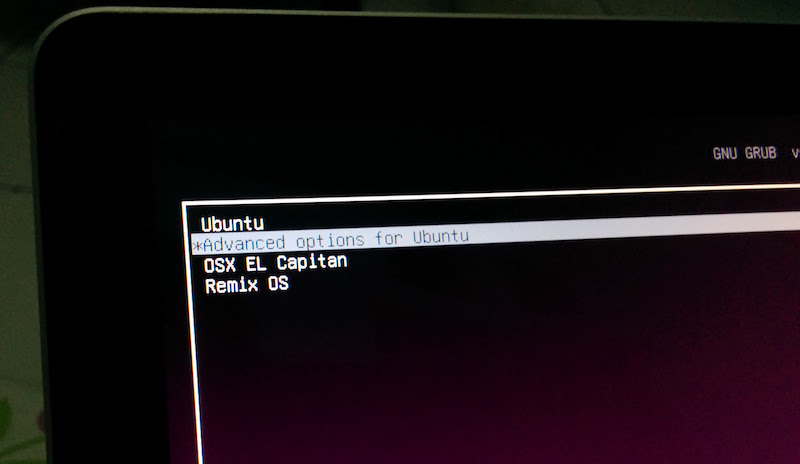In previous post I have shown you how to install Ubuntu / LinuxMint on MacBook Pro. If you are also an Android lover you might wonder whether you can install RemixOS on MacBook Pro. Well, you can, and in this post I will show you how easy it is to install RemixOS on MacBook Pro triple-boot with OS X El Capitan and Ubuntu 16.04.
You DO NOT even need a USB flash drive. What you need is just a RemixOS iso file that you can download it from here and an installed Ubuntu on MacBook Pro. You can follow my previous article how to install Ubuntu on MacBook Pro on Ubuntu / Linux Mint. Thanks to gb_14 on XDA Dev for making this installation very easy.
Lets begin with the installation
1. Create directories called “remix” and “remix/data” under / directory on Ubuntu. You must be a root or super user to create this directory.
sudo mkdir /remix sudo mkdir /remix/data
You can create the above directory in one line using –p option
sudo mkdir –p /remix/data
2. Download RemixOS for PC from the website. Unzip the downloaded file and you will see 3 files in the extracted folder. One of the files is the image (.iso) file. Mount this file to a mounting folder, just create a folder name ‘mnt’
mkdir mnt sudo mount –o loop Remix_OS_for_PC_64bit_B2016042001.iso mnt
Copy or move files initrd.img, kernel, ramdisk.img, system.img inside the mnt directory above into /remix directory
sudo cp mnt/{initrd.img,kernel,ramdisk.img,system.img} /remix
3. Add RemixOS into the Grub Menu by editing the
/etc/grub.d/40_custom
and append the below config.
menuentry 'Remix OS' --class android-x86 {
insmod part_gpt
search --file --no-floppy --set=root /remix/system.img
linux /remix/kernel root=/dev/ram0 androidboot.hardware=remix_x86_64 androidboot.selinux=permissive CMDLINE
initrd /remix/initrd.img
}
Then update the grub to read the new config
sudo update-grub
You can now reboot the laptop and you should see RemixOS in the Grub menu and should be able to boot.
In this installation method RemixOS will share storage with Ubuntu but unable to see contents outside of /remix/data. If necessary, we can allocate space for Remix like below (e.g. 8GB of space):
sudo dd if=/dev/zero of=/remix/data.img bs=1M count=8192 sudo mkfs.ext4 /remix/data.img
You should now have a working RemixOS running on MacBook Pro triple-boot with OS X El Capitan and Ubuntu.