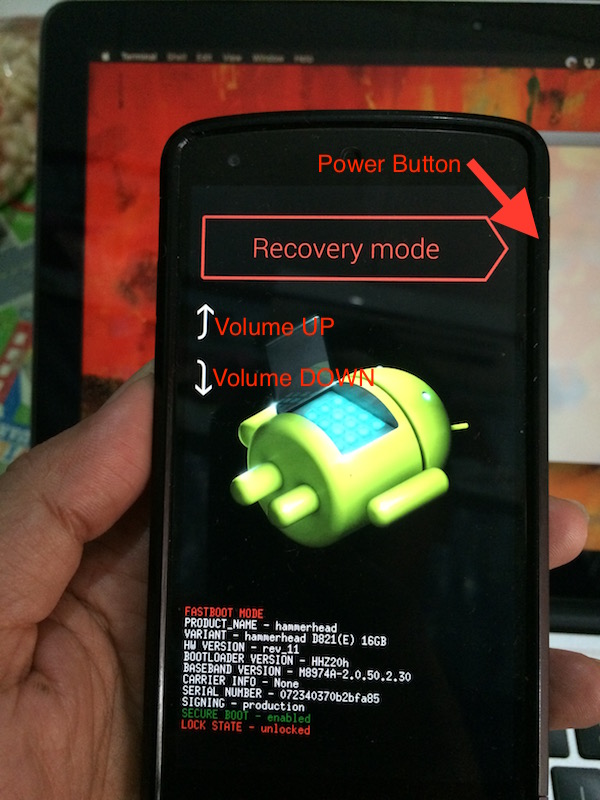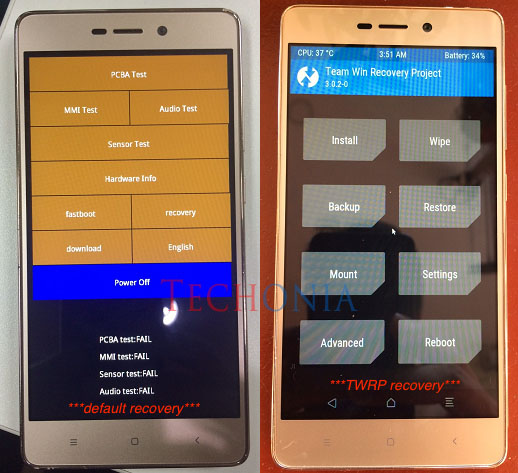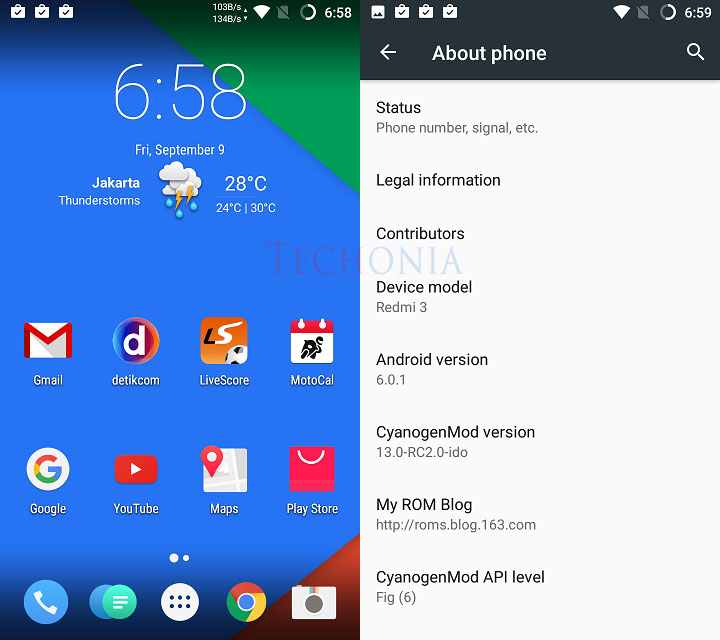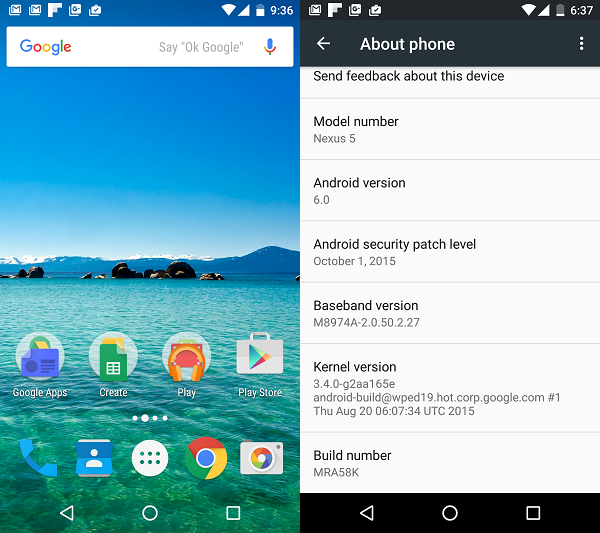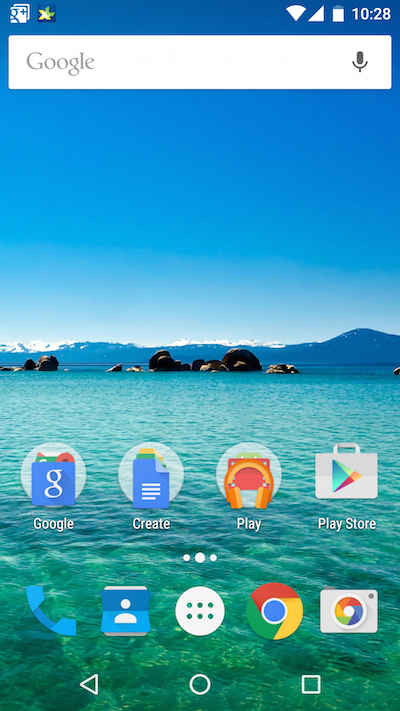How to install LineageOS 14.1 on Nexus 5
How to install TWRP Recovery Nexus 5
How to install TWRP Recovery Xiaomi Redmi 3
Xiaomi Redmi 3 Running CyanogenMod 13
Install CyanogenMod 13 Galaxy Tab P1000
RemixOS Triple-boot with OS X El Capitan and Ubuntu 16.04
How to install Android 6 Marshmallow on Nexus 5
In this post I will show you how to install Android 6 Marshmallow on Nexus 5. The tutorial should also work on any other Nexus devices that support Marshmallow such as Nexus 6, Nexus 7, Nexus 9, and Nexus Player.
Google officially released Android 6 Marshmallow in October 5th. It comes to bring new features such as Google Now on Tap, Fingerprint support, USB type-C, Battery life improvement and more. So it is worth to upgrade to Android Marshmallow for all Android users.
Easy, simple, quick steps to install Android M on Nexus 5
In this post I will try to show you how to install Android M on Nexus 5 as detail as possible to make it the easiest way for everyone. It is the easy, simple, quick steps to install Android M on Nexus 5.
I assume that your Nexus 5 is running the latest official Android 5.1 Lollipop and not rooted before.
Enable transparent status bar in GT-P1000 with Android 4.4.1
Android 4.4 KitKat comes with a ton of new features that make it interesting to use. One of the new features is the transparent / translucent status bar in Home / LockScreen. Basically there is a thread here that already talks about how to make the status bar transparent with a step-by-step you need to do. The guide is based-on Android 4.4. In Android 4.4.1 you don’t need to follow all the steps.