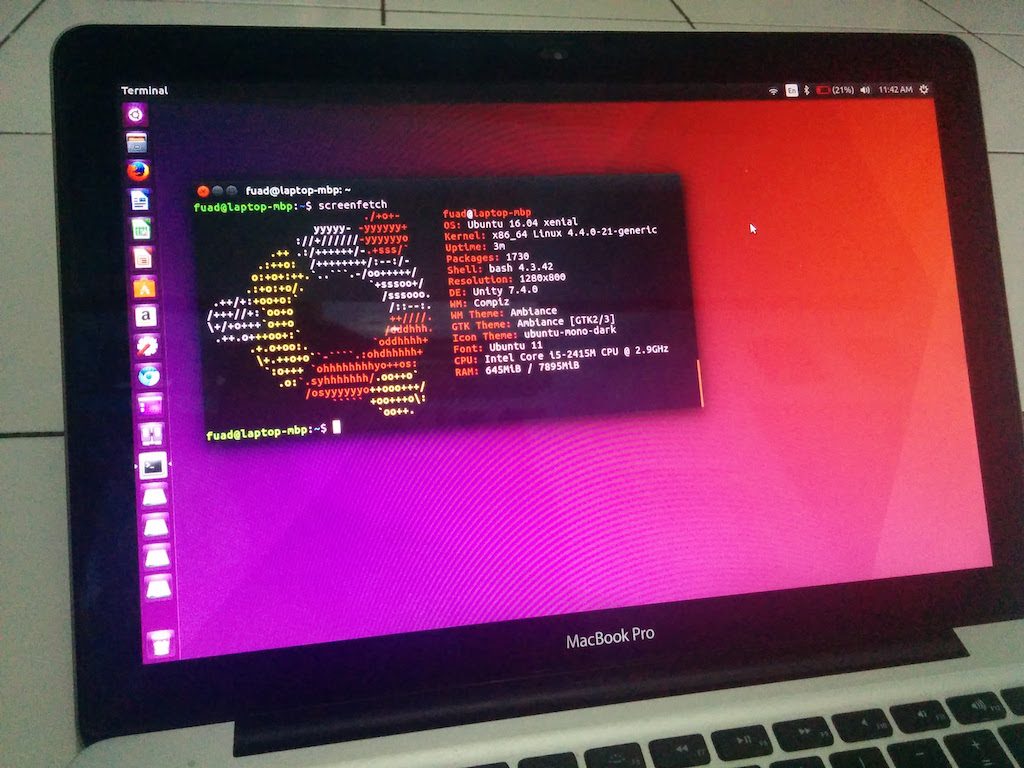Ubuntu 16.04 Running on MacBook Pro
Do you have a MacBook Pro and want to run Ubuntu 16.04 on it? This post shows you that Ubuntu 16.04 is running on MacBook Pro.
Ubuntu 16.04 Xenial Xerus which was released on 21 April 2016 comes with performance improvements and a ton of new features including snap application format, Linux kernel 4.4 which supports ZFS file system out of the box, Python version 3, and more. It is an LTS (Long Term Support) version which will be supported for 5 years with critical security, bug and app updates.
1TB Hitachi HGST HDD SATA-3 on MacBook Pro Early 2011
I have a MacBook Pro 13” Early 2011 which is still running without any problem until now. The RAM had been upgraded to 8GB and the Apple HDD had been replaced with a Corsair Force GS SSD 240GB as the main disk. The SuperDrive was removed and replaced with Apple HDD by using an OptiBay or HDD Caddy. It has been running perfectly for more than 2 years.
As the Apple HDD is only 320GB capacity, its free space is almost running out now so I decided to buy a new 1TB 2.5” Hitachi Internal Hard Disk (Model: HGST HTS541010A9E680) SATA-3 (6.0 Gbps). I installed it in the OptiBay or HDD Caddy to replace the 320GB of Apple HDD.
13-inch MacBook Pro (Early 2011) RAM / SSD upgrade
I have a 13-inch MacBook Pro early 2011 which has 4 GB of RAM and 320 GB of HDD storage. Everything was fine until once time when I run virtualisation and coding using Eclipse, the macbook pro run very slow. It took around 62 seconds to boot and ran virtual machine very slowly. I need to increase the performance of my macbook because I can’t deal with this condition.
After reading in several Mac forums, someone told me to upgrade both RAM and the hard drive. The RAM should be upgraded to at least 8 GB and the hard drive should be replaced with an SSD (Solid State Disk). Although the price is much more expensive than the HDD, the SSD offers four times faster than HDD in the read/write speed.