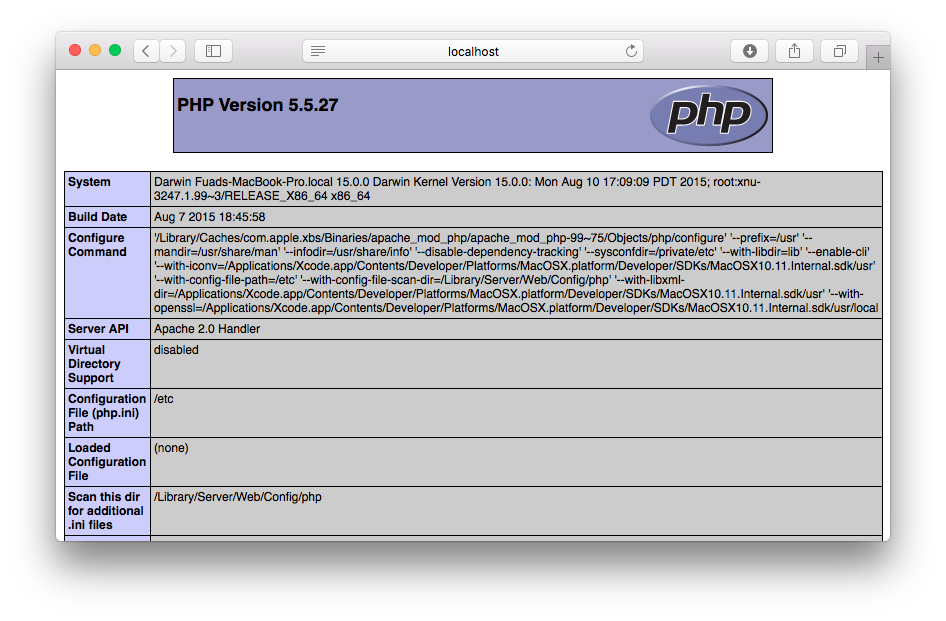Posted inApple
Enable PHP module on OS X 10.11 El Capitan
OS X 10.11 El Capitan Beta 5 which was released on August 19 comes pre-built with PHP 5.5.27 and Apache 2.4.16. You can start Apache web server using ‘apachectl‘ command as root / super user. However by default the PHP module is not enabled.
If you are new to web development using Mac, you may ask how to enable PHP module on OS X 10.11 El Capitan along with Apache web server.