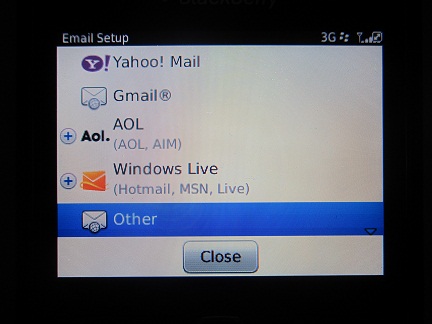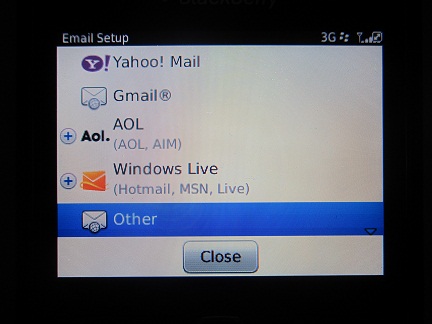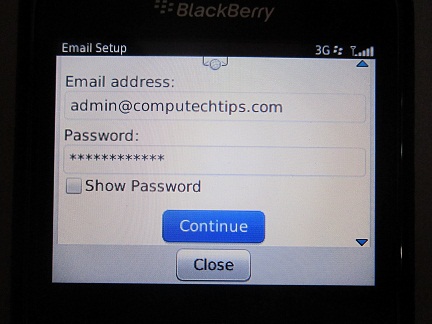Research in Motion (RIM) as the manufacturer of BlackBerry phones is the pioneer of push mail. All BlackBerry smartphones is equipped with push mail capability along with the amazing BlackBerry Messenger System. This both features have been making BlackBerry smartphone as the best choice in the business area for a long time. People ranging from professionals level to managements level own BlackBerry devices to communicate with each other. The communication can be via (push) email or BlackBerry messenger system.
This tutorial will try to guide you on how to set up email account in BlackBerry smartphone. In this tutorial, I use BlackBerry Curve 3G 9300 running OS 6 for practice however, this guide should be applicable to all BlackBerry devices (especially which run BlackBerry OS 6).
Let’s start to the guide.
From the Home screen, select Setup and then select ‘Email Accounts’. If this is the first time you setup an email account, you have to accept the BlackBerry Service Agreement to continue.
After accepting the agreement, the next step is to select with type of email you want to configure. You can choose Yahoo! Mail, Gmail, AOL and Windows Live email account. If you use your own domain, select Other.
Type your email address and password in the next step. Make sure you wrote the correct email address and password. Then click Continue.
Your email account should be completely set up on the BlackBerry phone. To send and receive emails from the phone, use the message icon on the Home screen.
Wait for approximately 20 minutes to start receiving new messages on your phone.