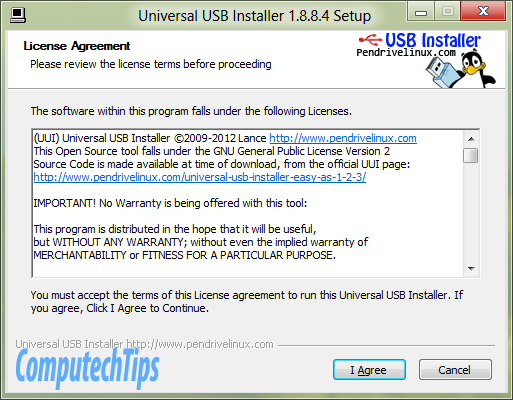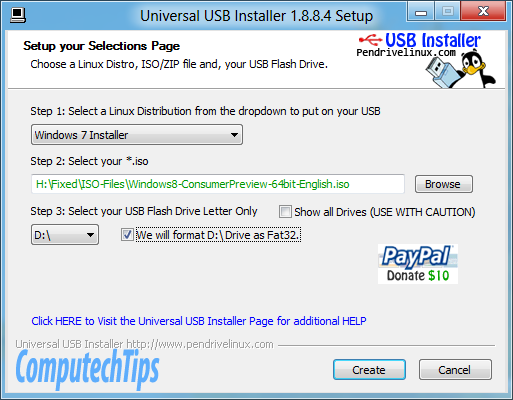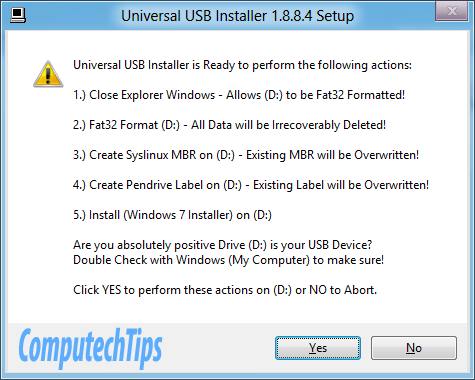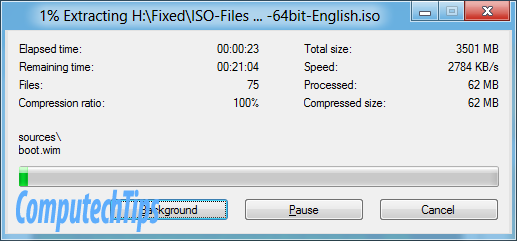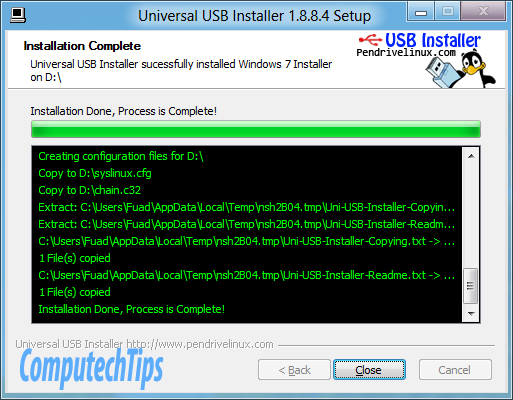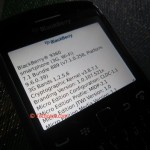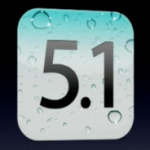Windows 8 Consumer Preview just released by Microsoft on Wednesday, February 29. People are curious to try the Consumer Preview of Windows 8. They want to taste the new features inside the Windows 8 such as Metro UI, SkyDrive cloud integration, Internet Explorer 10 and many more.
One of my friends who is very interested in Windows 8 asked me how to install Windows 8 using USB flash drive instead of DVD-ROM drive. This post shows you how easy it is to create Windows 8 USB installer flash drive using PendriveLinux Universal USB Installer tool. This has been tested in my Compaq Presario CQ42 without any problems.
Here are we go.
1. Download the ISO image of Windows 8 Consumer Preview here.
2. Download PendriveLinux Universal USB Installer. At the time of this writing, the version of PendriveLinux Universal USB Installer is version 1.8.8.4.
3. Run the Universal-USB-Installer-1.8.8.4.exe file and click I Agree button to continue.
4. In the next step, select the Windows 7 Installer in the dropdown menu. Click Browse button to select the ISO image of Windows 8 you have downloaded and select your USB flash drive letter. I also decided to format the USB drive. See the below image for details. Click Create button to continue.
5. The Universal USB Installer is ready to perform the actions. Make sure that everything is correct and then click Yes to confirm.
6. The tool will extract the files to USB drive and make it bootable. It takes around 20 minutes or less depends on your hardware.
7. If no error, the Windows 8 USB installer should be created successfully and you are ready to boot and install Windows 8 via the USB flash drive.
To boot from USB, if you are using Compaq Presario CQ42 like me, pres Esc button while the laptop is booting. Then press F9 button to select the boot media to use the USB flash drive.