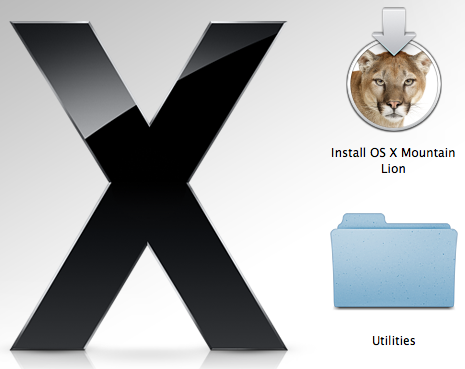Easily Create OS X Mountain Lion USB Boot Disk
You can buy and download the OS X Mountain Lion from App Store to upgrade your older Mac OS X version. Once it is downloaded, do not continue with the installation step because it will delete the installer file. Skip the step by pressing Quit button.
Copy the ‘Install OS X Mountain Lion’ installer app located in Applications folder to another folder elsewhere because the installer app in the Applications folder will be automatically deleted after upgrading.