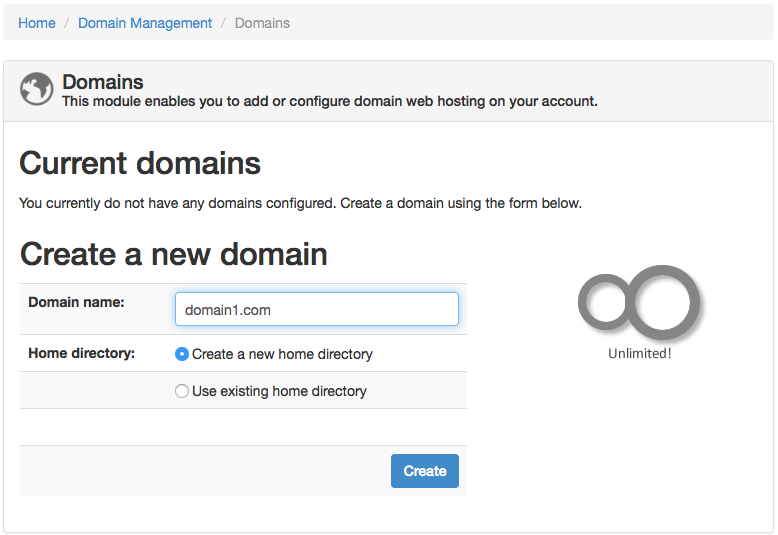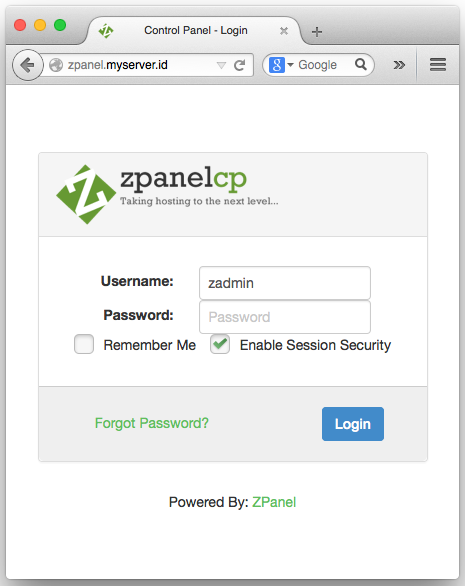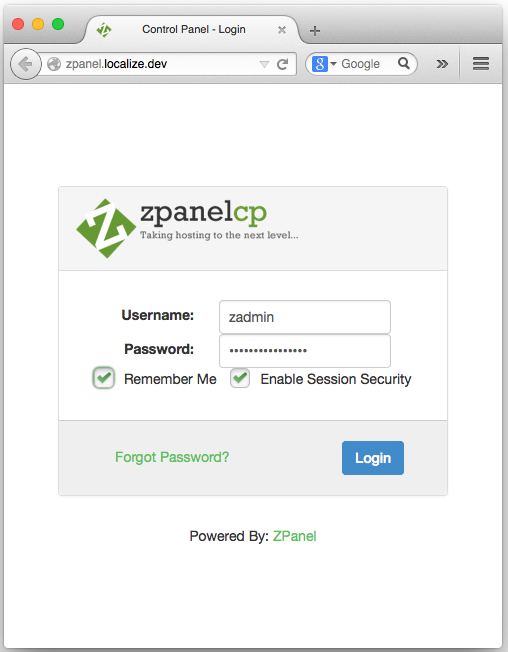Step-by-step how to hosting domain in ZPanel
In my previous post, I have shown you step-by-step how to install ZPanel on CentOS 6.6 so your VPS / dedicated server is ready to hosting domains, webs, and emails.
In this post I would like to show you how to hosting domain. After you host the domain, you can later manage it to add a new zone record, delete, or edit the zone. For example I will create ‘domain1.com’.