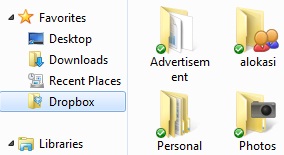To have an online backup tool is an excellent idea today. Our files will be stored in cloud storage inside the provider’s online backup servers. There are many online backup tools available out there. One of them I use is Dropbox.
Dropbox offers you 2 GB (up to 8 GB with referral) space for free, and up to 100 GB with subscription. It works with Windows, Linux, Mac, iPad, iPhone and BlackBerry so any files you save to Dropbox also instantly save to your computers, laptops, and mobile devices. It makes your files are accessible from anywhere, everywhere.
You can also easily share folders with your friends, teammates so you can work together on the same projects or documents instantly.
How about the security features offered by Dropbox? Don’t worry. It protects your files “without needing to think about it”. All data transmitted over an encrypted channel with SSL, and stored with an encryption of AES-256. So your files are safe.
You can find all the features in its website.
If you are interested in Dropbox, just register now!
Once you installed it, a folder called “My Dropbox” is created and placed inside the Documents folder in your computer. Any files or folders you save or put inside this folder will be automatically synced with your account and you can access those documents from any devices installed with Dropbox.