 If you are a network engineer you probably interact with many network equipments such as routers and switches in your daily job. The most famous networking manufacturer around the world is Cisco Systems, Inc which has been producing catalyst switches, routers and many more.
If you are a network engineer you probably interact with many network equipments such as routers and switches in your daily job. The most famous networking manufacturer around the world is Cisco Systems, Inc which has been producing catalyst switches, routers and many more.
If you are also a Linux user that use Linux distro such as Ubuntu, Fedora, Mandriva, Slackware, etc installed on your PC or laptop/notebook, it is a must that your Linux is able to configure the Cisco devices via the console port. In this tutorial I will show you how to console Cisco devices using ATEN UC232A USB to Serial Converter on Linux, I use Slackware 13.1 and using minicom tool.
Requirements:
1. ATEN UC232A USB to Serial Converter
2. Slackware Linux 13.1, should be applicable to any Linux distros
3. PC or Laptop with USB port
4. Cisco console cable
5. Cisco device, I use a Cisco Catalyst switch 2950
Let’s go to the steps
1. Make sure that you already installed the minicom package. If not you have to install it first either from the CD/DVD or download it http://slackware.mirrors.tds.net/pub/slackware/slackware-13.1/slackware/a/minicom-2.1-i486-4.txz
2. I assumed you understand how to connect serial side of the ATEN UC232A to Cisco console cable. Now connect it to a USB port in PC or Laptop.
Slackware will automatically detect and attach it to a device in this case ttyUSB device. You can see in the log looks like below:
usb 1-1.1: new full speed USB device using ehci_hcd and address 3
usb 1-1.1: New USB device found, idVendor=0557, idProduct=2008
usb 1-1.1: New USB device strings: Mfr=1, Product=2, SerialNumber=0
usb 1-1.1: Product: USB-Serial Controller D
usb 1-1.1: Manufacturer: Prolific Technology Inc.
usbcore: registered new interface driver usbserial
USB Serial support registered for generic
usbcore: registered new interface driver usbserial_generic
usbserial: USB Serial Driver core
USB Serial support registered for pl2303
pl2303 1-1.1:1.0: pl2303 converter detected
usb 1-1.1: pl2303 converter now attached to ttyUSB0
usbcore: registered new interface driver pl2303
pl2303: Prolific PL2303 USB to serial adaptor driver
From the log above, the ATEN UC232A was attached to ttyUSB0 device. This is an important information. We will use it as the serial device in minicom configuration.
3. Configure the serial port
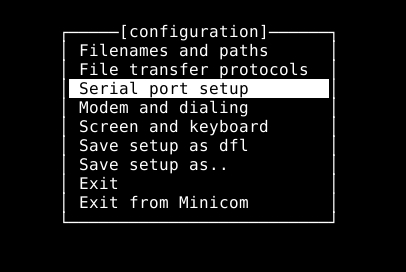
Run ‘minicom -s’ using root / super user privileges. Select the ‘Serial port setup’ as in the image above.
In the serial port configuration, there are 7 lines start from A to G. To configure the serial device, press ‘a’ or ‘A’ using your keyboard, and set it to ‘/dev/ttyUSB0’ then press Enter.
Let the B, C and D to its default.
Press E to configure Bps/Par/Bits then press E again to set it ‘9600 8N1’
Set the ‘Hardware Flow Control’ to No. It should look like below:

Then press Enter and Enter again.
Finally select ‘Exit from Minicom’ to exit.
4. Start configuring Cisco devices using minicom
In the previous step, we have completed configuring the serial port. Now we are ready to start configuring Cisco devices using minicom via console cable. Run ‘minicom’ using root / super user privileges.
$ sudo minicom
Welcome to minicom 2.1
OPTIONS: History Buffer, F-key Macros, Search History Buffer, I18n
Compiled on May 17 2010, 17:25:13.
Press CTRL-A Z for help on special keys
Switch>AT S7=45 S0=0 L1 V1 X4 &c1 E1 Q0
^
% Invalid input detected at '^' marker.
Switch>
You log in successfully to the cisco via console.
Now you understand how to configure Cisco equipments via console port using minicom. From here you can do the same thing to any equipments such as Cisco, Juniper, Sun Servers, Firewalls etc to console using minicom tool.
