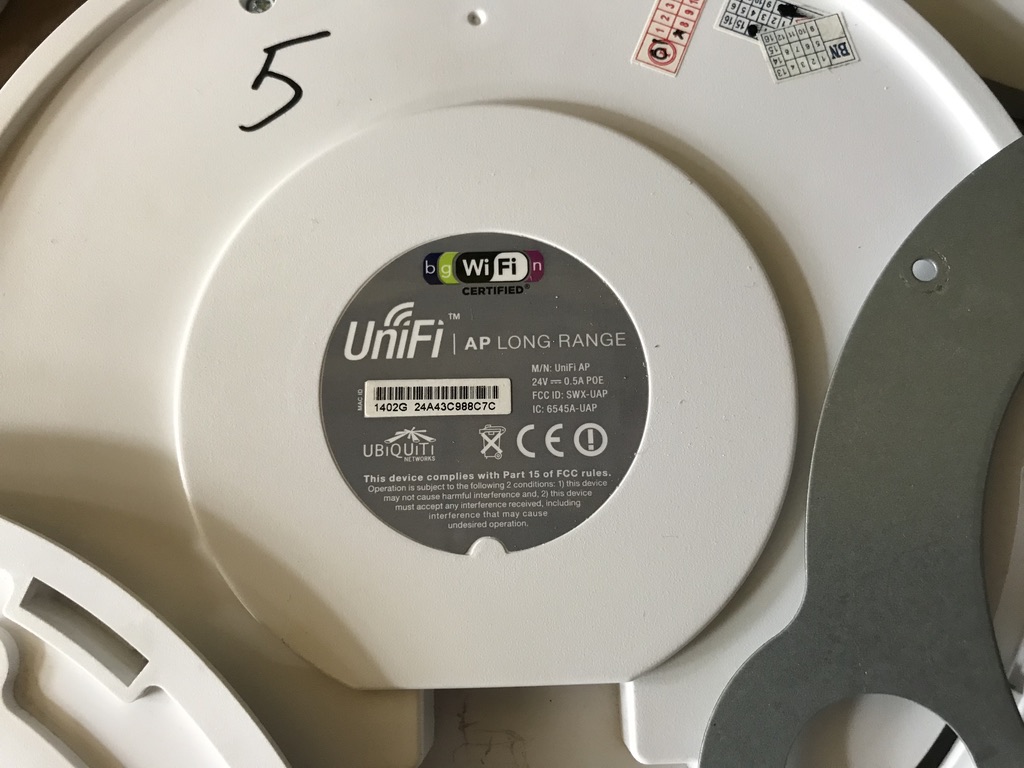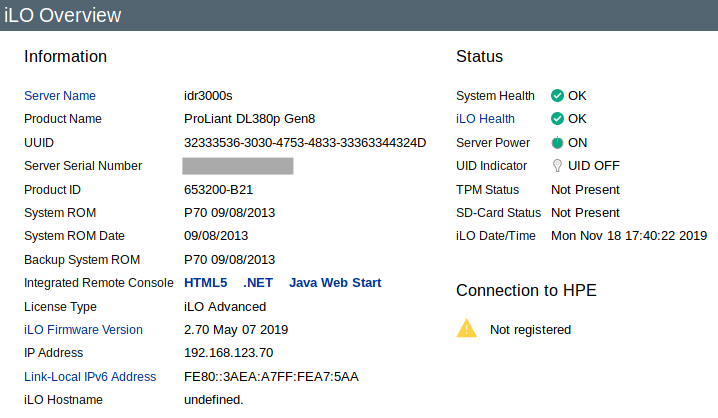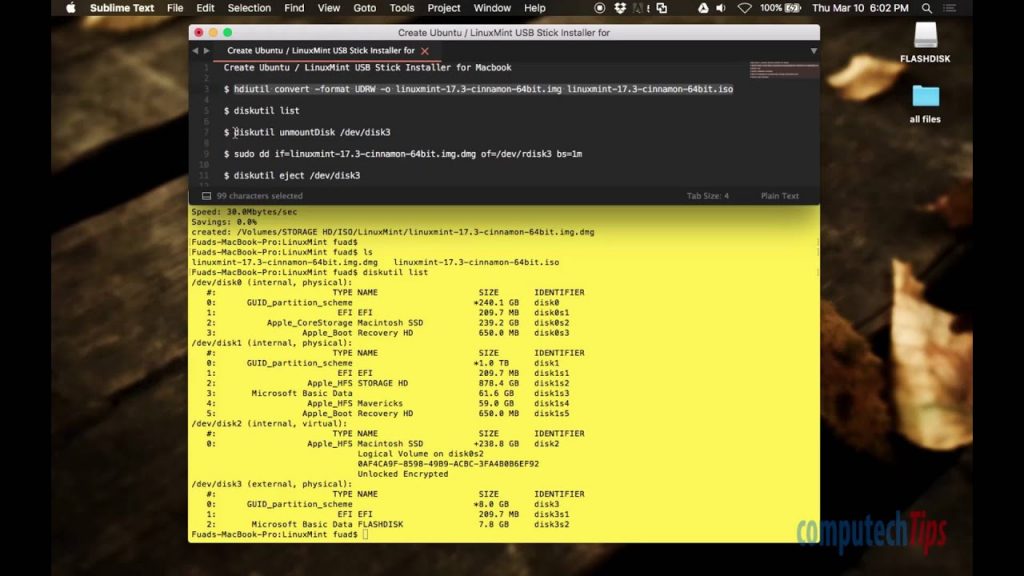Quick Install MySQL from source distribution
This tutorial will show you on how to install MySQL server from source distribution. I use Slackware for this tutorial but it should be application in other Linux distros (Centos, Ubuntu, Redhat, Fedora, Debian, etc) and BSDs varian (FreeBSD, PC-BSD, NetBSD, and OpenBSD).
Basically the explanation on how to install MySQL is already explained the INSTALL-* files included in the source file. This tutorial is only a quick step and straightforward way because if you are a newbie you will take some times to read the INSTALL-* files.