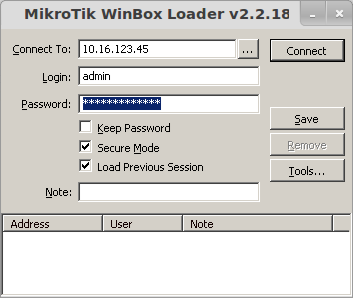Install Google Chrome on Linux Mint 14 ‘Nadia’
You just installed Linux Mint 14 aka Nadia and want to install your favorite browser Google Chrome? If so, you may need to read this tutorial on how to install Google Chrome browser on Linux Mint.
There are two ways to install Google Chrome on Linux Mint 14. The first way is via Linux Mint Software Manager and the second one is via command line after downloading the binary file from Google website.


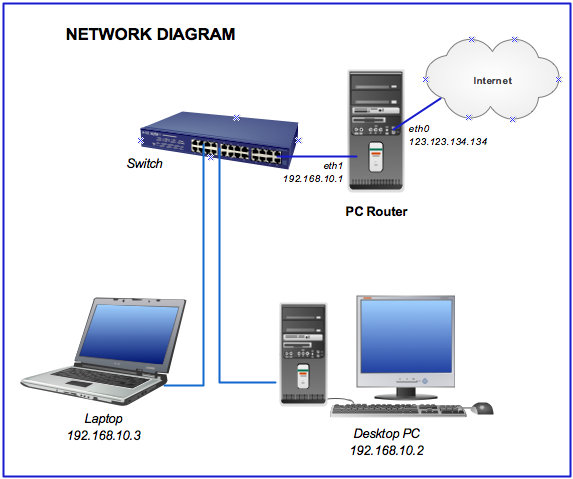

![How To Install OpenBSD 5.0 [Video]](https://www.techonia.com/wp-content/uploads/2012/03/openbsd-50.png)