Slackware 13.1 had been released on May 25th, 2010 that brings with it many major improvements, like KDE SC version 4.4.3, the 2.6.33.4 Linux kernel, a new toolchain, updated libraries, and major applications such as Firefox and Thunderbird.
This tutorial will show you on how to install Google Chrome Browser on Slackware 13.1.
Basically there are already plenty of tutorials about this on the net but this is the easiest way to install it.
Here are the step by step:
1. Download Google Chrome Slackbuild
Go to Google Chrome Slackbuild repository page
http://slackbuilds.org/repository/13.1/network/google-chrome/ to get the files.
Download the google-chrome.tar.gz and google-chrome-stable_current_i386.deb (32bit) or google-chrome-stable_current_amd64.deb (64bit) depending on which arch you are using.
2. Extract the google-chrome.tar.gz file
Next step is to untar and extract the google-chrome.tar.gz.
tar zxf google-chrome.tar.gz
A folder named ‘google-chrome’ will be created in your current working directory.
3. Copy or move the google-chrome-xxx.deb file to the ‘google-chrome’ directory
The google chrome slackbuild script will try to find the google-chrome-xxx.deb file. If it is not found, the script will break telling you that there is not such file or directory.
cp google-chrome-stable_current_i386.deb google-chrome
4. Building google chrome slackware package
Go to google-chrome directory. Make sure the ‘google-chrome.SlackBuild’ is executable.
cd google-chrome
chmod +x google-chrome.SlackBuild
sudo ./google-chrome.SlackBuild
....
[snip]
....
opt/google/chrome/resources/inspector/inspector.css
opt/google/chrome/resources/inspector/popover.css
opt/google/chrome/xdg-settings
opt/google/chrome/chrome-sandbox
opt/google/chrome/chrome.pak
opt/google/chrome/product_logo_22.png
opt/google/chrome/chrome
opt/google/chrome/libgcflashplayer.so
install/
install/doinst.sh
install/slack-desc
Slackware package /tmp/google-chrome-5.0.375.55-i386-1_SBo.tgz created.
5. Starting to install the Google Chrome package
Now it is the time to start installing the package.
sudo installpkg /tmp/google-chrome-5.0.375.55-i386-1_SBo.tgz
Verifying package google-chrome-5.0.375.55-i386-1_SBo.tgz.
Installing package google-chrome-5.0.375.55-i386-1_SBo.tgz:
PACKAGE DESCRIPTION:
# Google Chrome (Open Source Web Browser)
#
# Google Chrome is a browser that combines a minimal design with
# sophisticated technology to make the web faster, safer, and easier.
#
Executing install script for google-chrome-5.0.375.55-i386-1_SBo.tgz.
Package google-chrome-5.0.375.55-i386-1_SBo.tgz installed.
If there are no errors the Google Chrome should be installed successfully.
Here is the screenshot of mine.
If you find this tutorial is helpful please kindly share to others.
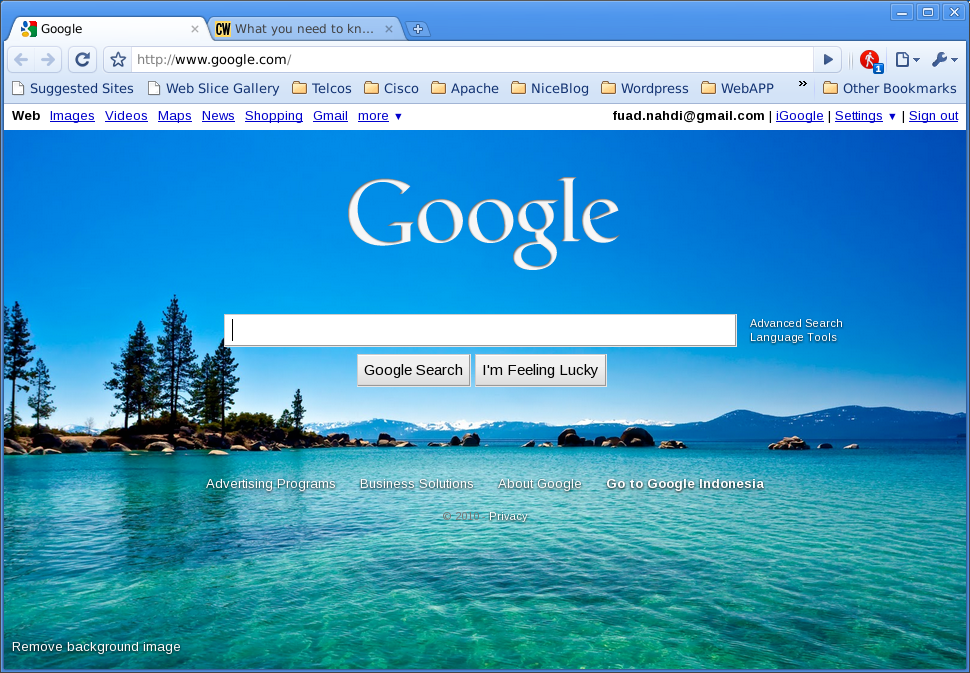
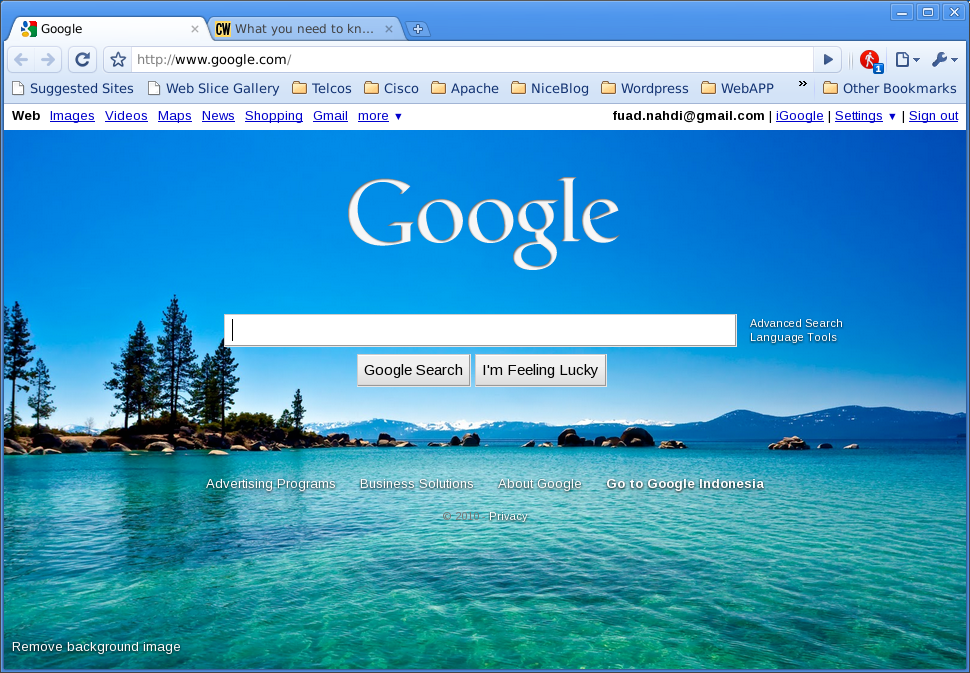
Thanks
why in my kde slack 12.2, gconf still can't success from Slackbuild?
if i try install package gconf, the mozilla firefox won't running
thanks for your attention
What is the error messages when it failed to install gconf from Slackbuild? Make sure that you also use 12.2 Slackbuild packages.
what is your background image for google chrome?
It is the google.com homepage background image. You can simply change it by clicking 'Change background image' in the bottom left of google.com page.
In my Experience..
I've installed over my Multilib Slackware (64 13.1).
First, 2 important dependences: ORBit2 and GConf (like this order)
Finally.. the SlackBuild of Chrome..
Result: http://ow.ly/25yWz
Greath Blog!
Thank you!
Thanks for sharing your experience. Nice desktop screenshot :)
KDE Rules!!.. :P
still gives the error message:
bash-4.1$ google-chrome
/usr/bin/google-chrome: error while loading shared libraries: libgconf-2.so.4: cannot open shared object file: No such file or directory
Did you already install the GConf? If so, you need to run 'ldconfig' to update the dynamic linker library (reboot will update this). If not, you need to download and install the GConf first. Download it from http://slackbuilds.org/repository/13.1/libraries/… then re-run the google-chrome.
Creating the package works smoothly.
Running google-chrome gives the error message:
bash-4.1$ google-chrome
/usr/bin/google-chrome: error while loading shared libraries: libgconf-2.so.4: cannot open shared object file: No such file or directory
bash-4.1$ locate libgconf
bash-4.1$
So it seems you need 2 more things: ORBit2 and libgconf
Go to slackbuilds and build them,
http://slackbuilds.org/repository/13.0/libraries/… http://slackbuilds.org/repository/13.0/libraries/…
and install them, and then chrome works nicely.
Thank you.
Excellent feedback. I just assumed you already installed the prerequisite packages. Thanks for the tips.