 I just bought a new notebook, a brand new Compaq Presario CQ42-270TU, without any operating system installed, just a default FreeDOS. It is definitely a notebook with Intel® Core™ i5-450M Processor (2.40 GHz, Cache 3 MB) , 2 GB DDR3 SODIMM PC-10600, and Intel GMA 4500M manufactured by HP in around July and August 2010.
I just bought a new notebook, a brand new Compaq Presario CQ42-270TU, without any operating system installed, just a default FreeDOS. It is definitely a notebook with Intel® Core™ i5-450M Processor (2.40 GHz, Cache 3 MB) , 2 GB DDR3 SODIMM PC-10600, and Intel GMA 4500M manufactured by HP in around July and August 2010.
As usual I first installed a Windows OS, Windows 7 Ultimate Edition. Of course the Windows 7 run properly meaning that all the hardwares have its own driver.
As a Slackware fanboy, it is a must to install Slackware in my notebook dual-booted with Windows 7.
In my mind I just wonder whether the video, Wifi or sound card will be detected and able to run properly in Slackware or not.
I decided to install Slackware 13.1. I think if the Slackware does not install the drivers automatically, I can look for them later.
The installation process run without any problems. I choose to use XFCE4 as the window manager because I would rather to use XFCE than KDE because XFCE is fast, lightweight and robust XWindow Manager.
After the installation completed and restarted, I surprised that all the hardwares work properly. The monitor display can have its maximum resolution 1366×768 pixel. The sound and ethernet card work nicely.
But an important thing that does not work is Realtek RTL8191SE Wifi adapter. It is not detected by default. I need to download and install the driver manually. Later I will write a tutorial how to install RTL8191SE Wifi driver on Slackware 13.1.
Here are some screenshot of Slackware 13.1 running on Compaq Presario CQ42-270TU Notebook using XFCE4.
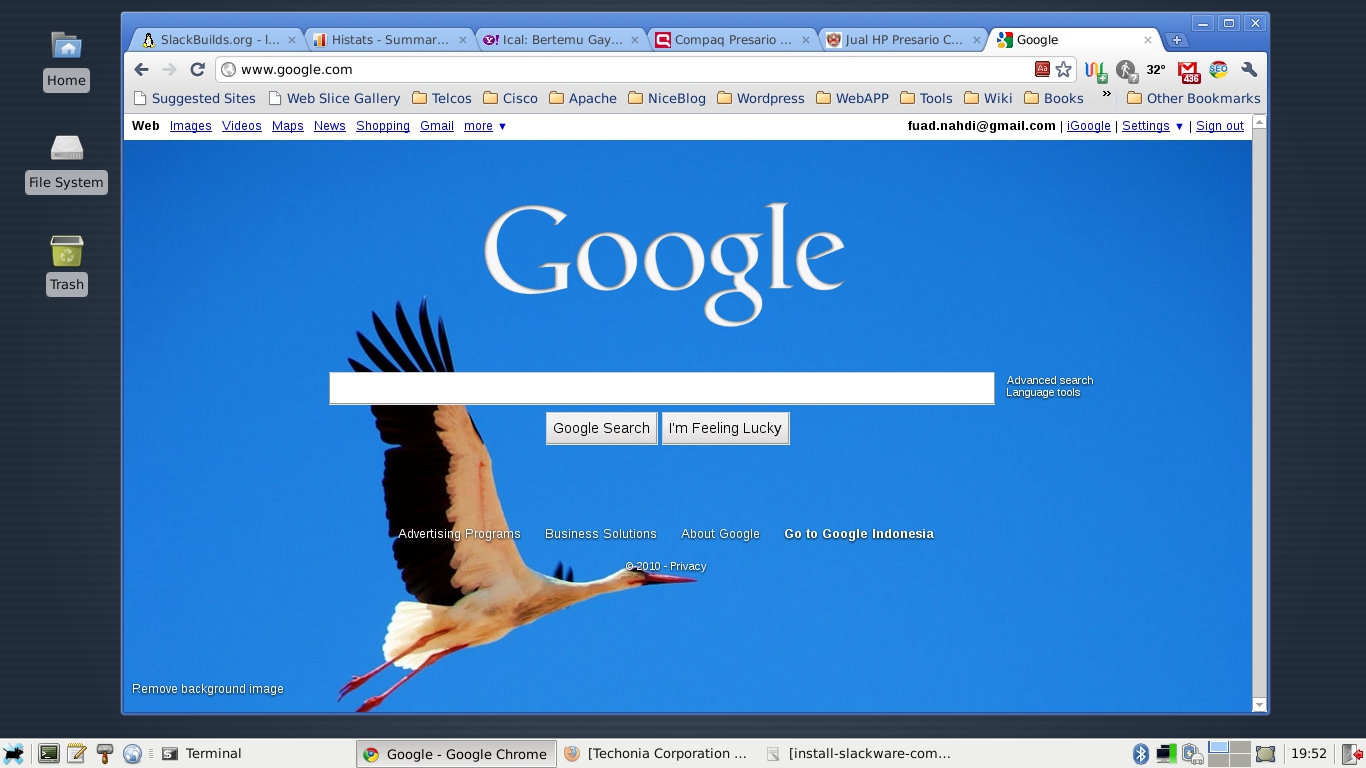
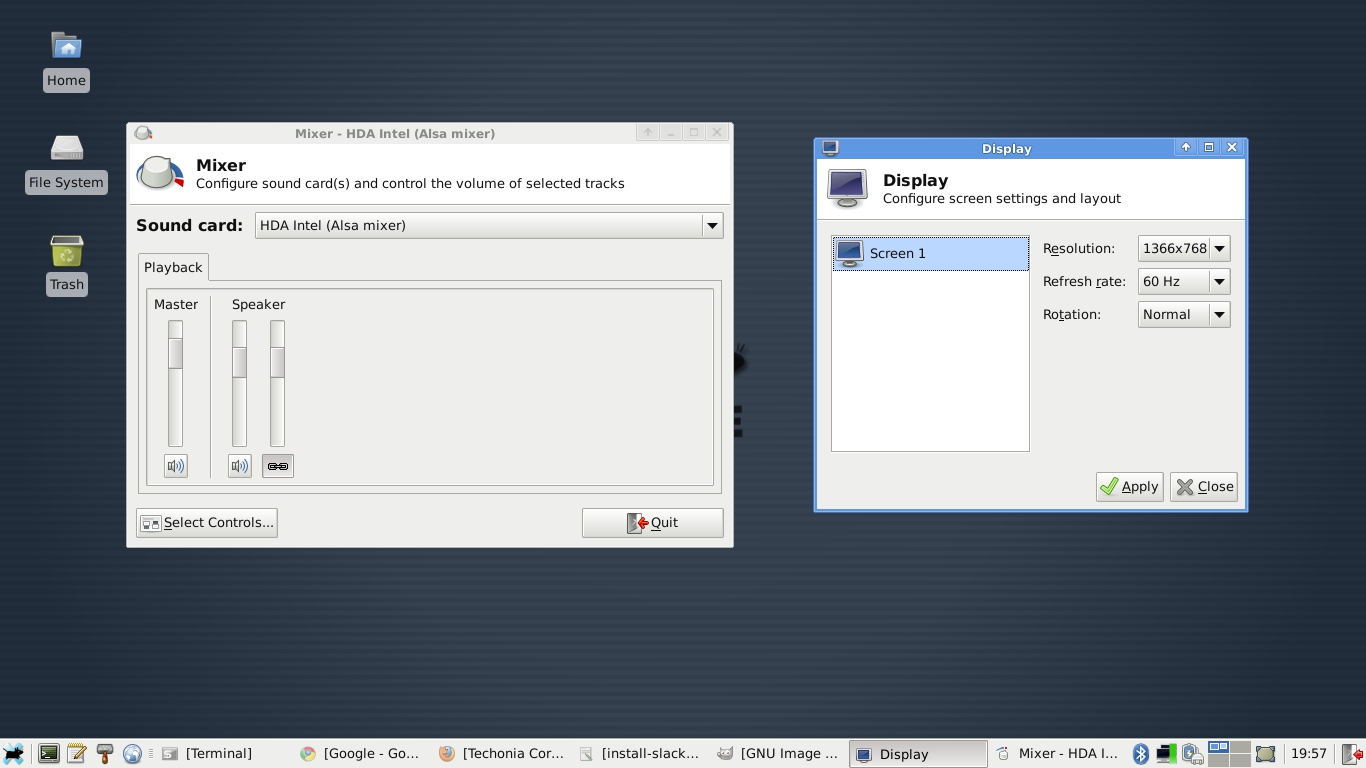
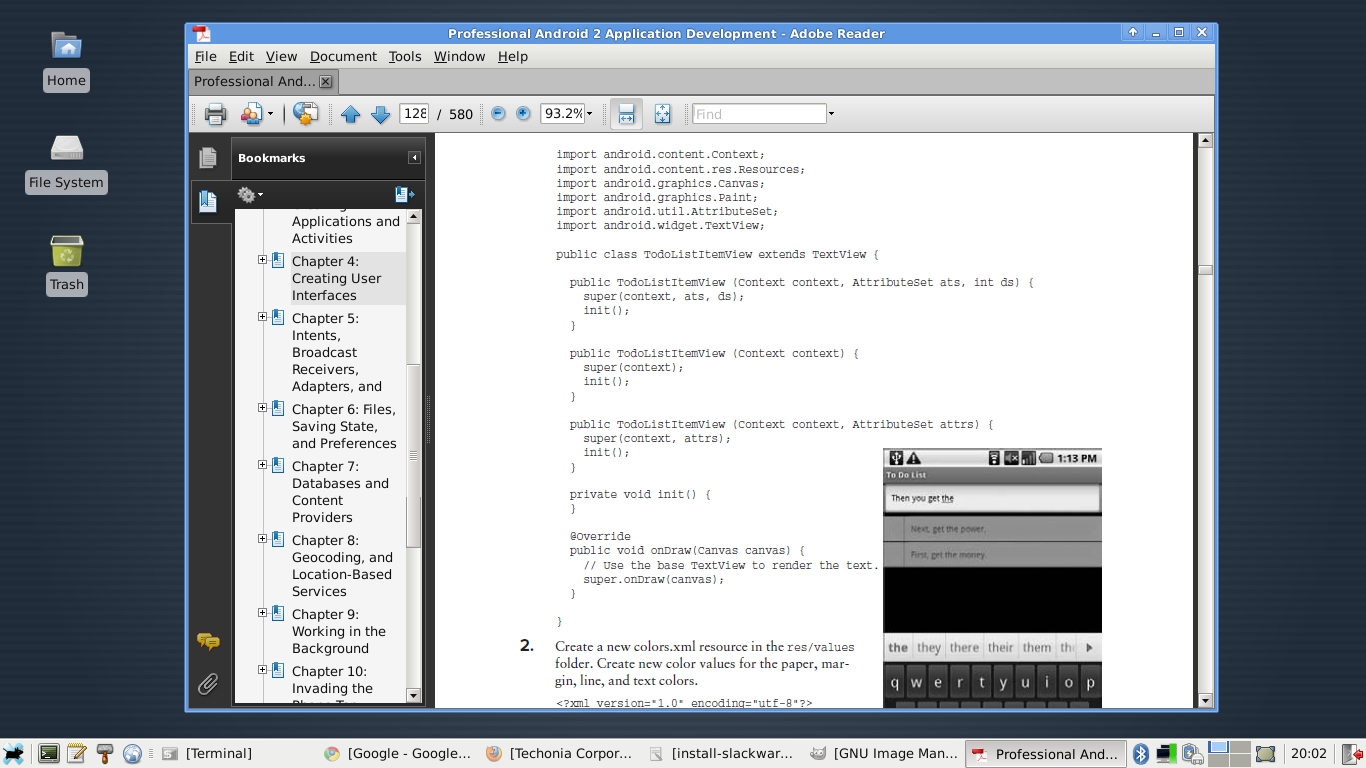
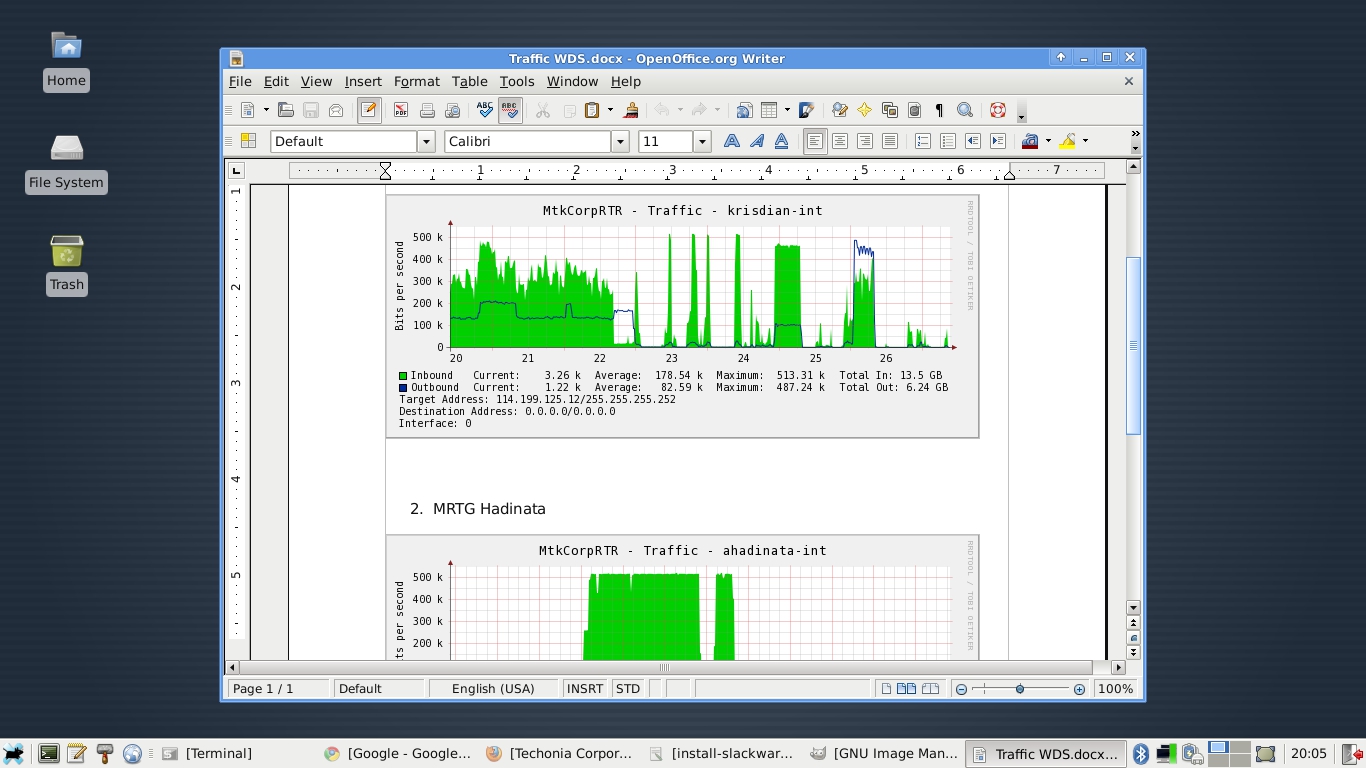
Detail Specification of Compaq Presario CQ42-270TU
|
