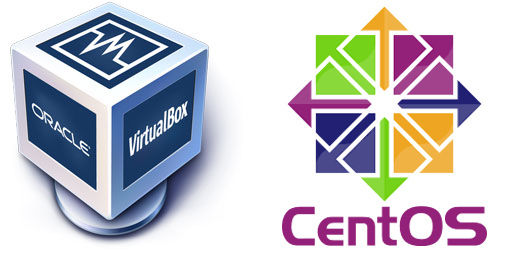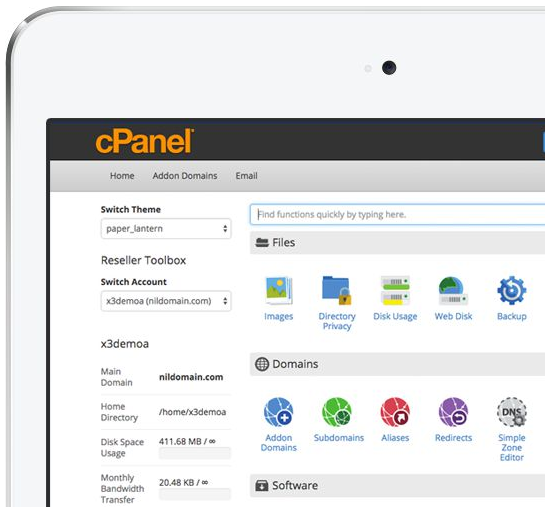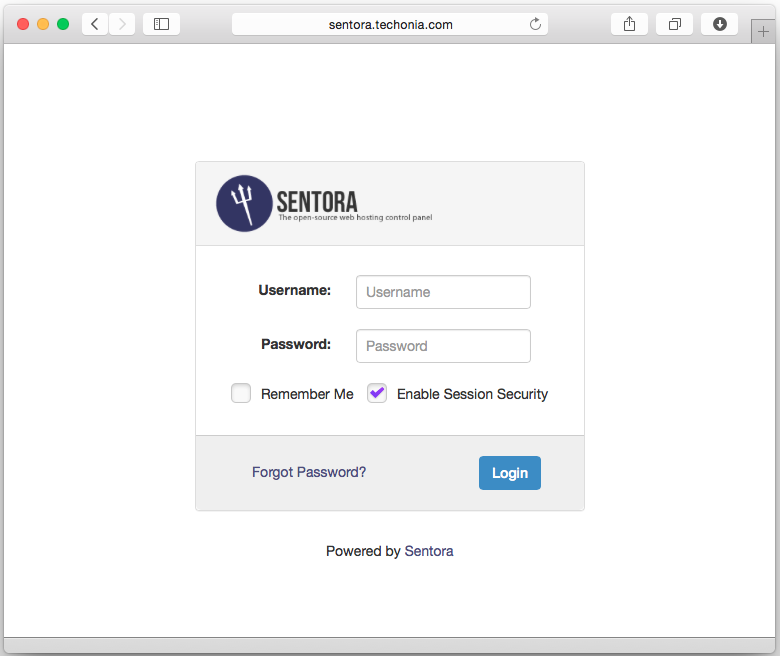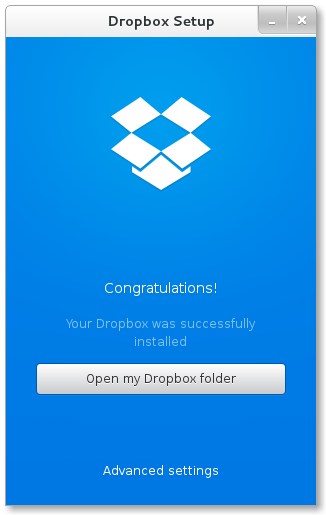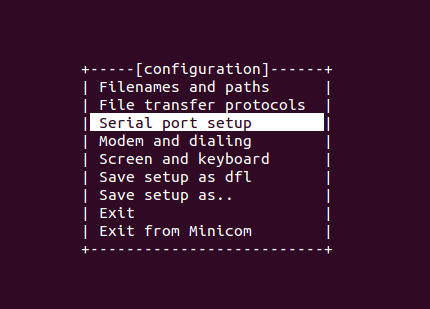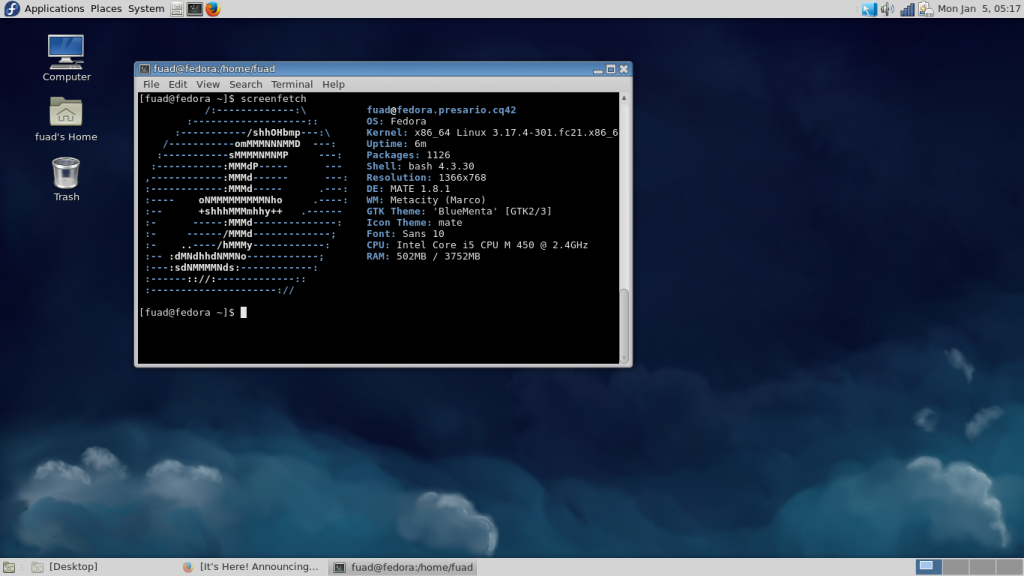How to install VirtualBox on CentOS 5/6/7
It may have been explained clearly in the official VirtualBox VirtualBox Linux Download on how to install VirtualBox on CentOS 5/6/7, but for some new CentOS users it may be confusing.
In this brief post, I will try to make it simpler and faster to install VirtualBox on CentOS 5/6/7 using yum utility. Let’s follow the instructions below!