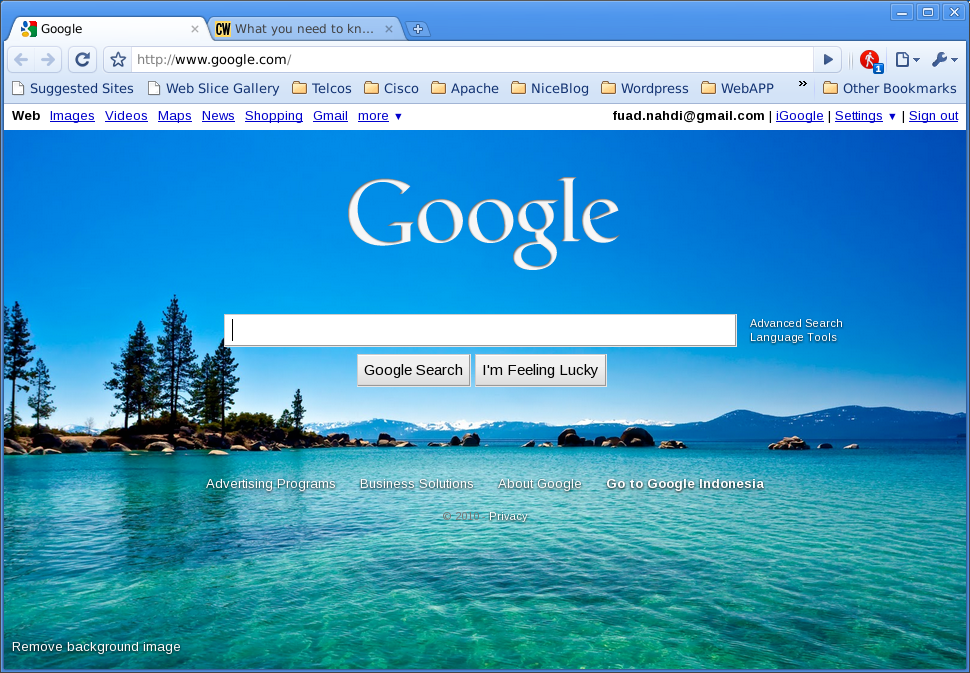Posted inSlackware
How to Install LibreOffice 3.3.0 Beta2 on Slackware 13.1
LibreOffice is a productivity suite that is compatible with other major office suites, and available on a variety of platforms. It is free software and therefore free to download, use and distribute. This tutorial will show you how to install LibreOffice, at the time of this writing is version 3.3.0 Beta2, on Slackware 13.1 running on 32-bit architecture. It should be applicable on any version of Slackware.